If you’re new to WordPress, you might be confused between WordPress.com and WordPress.org. While they share the same name and core features, these two platforms work differently and are suited for different needs.
WordPress is the world’s most popular website builder, powering millions of sites worldwide. However, knowing which version to choose is important if you want to start your site the right way.
In this guide, we’ll break down the main differences, explain their pros and cons, and help you decide which option is best for your website goals.
WordPress.com vs WordPress.org: In A Nutshell
WordPress.com is a fully hosted platform where you can create a website without worrying about technical aspects like hosting, security, or maintenance. Think of it as renting an apartment where the landlord handles all maintenance and repairs, but you have limitations on customization. In 2026, WordPress.com also introduced an AI-powered site builder that lets you create a full website from a simple text prompt.
WordPress.org, also called “self-hosted WordPress,” is the free, open-source software that you install on your own web hosting. It’s more like owning your own home, where you have complete freedom to customize as you wish, but you’re also responsible for all maintenance and upkeep.
Here’s a quick comparison table:
| Feature | WordPress.com | WordPress.org |
|---|---|---|
| Hosting | Included | You provide (costs extra) |
| Domain | Free subdomain, custom domain costs extra | You purchase separately ($10-15/year) |
| Cost | Free plan available, $4-$45/month for paid plans | Software is free, hosting typically $3-10/month |
| Customization | Limited on free/basic plans | Unlimited |
| Plugins | Limited to Business plan and above | Unlimited access |
| Themes | Limited selection | Unlimited access |
| Monetization | Restricted on lower plans | Unlimited options |
| Maintenance | Handled for you | Your responsibility |
| Support | Included | Community forums, hosting provider |
| Ownership | Restricted to lower plans | Complete ownership |
What is WordPress.com?
WordPress.com is a hosted blogging service provided by Automattic, a company co-founded by Matt Mullenweg (who is also WordPress’s co-founder). It gives users a custom version of WordPress that’s already installed on their hosting platform.
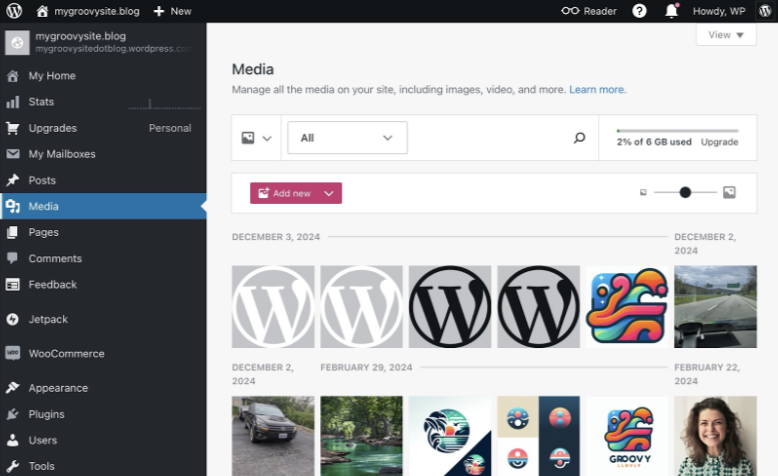
With WordPress.com, you can start creating your website immediately after signing up. The platform handles all technical aspects like hosting, security updates, and backups. This makes it particularly attractive for beginners or those who don’t want to deal with technical maintenance.
WordPress.com offers various pricing plans, starting with a free option and ranging up to premium plans for business and eCommerce. Each tier unlocks additional features and functionality.
The platform is designed to be user-friendly, with a straightforward dashboard that guides you through setup and content creation. You’ll find helpful features like a blog setup checklist that walks you through choosing a theme, publishing your first post, and launching your site.
What is WordPress.org?
WordPress.org is the open-source, self-hosted version of the platform. You download and install the software on your own server, whether that’s your own computer or a live server for the web. This version gives you complete control over every aspect of your website.
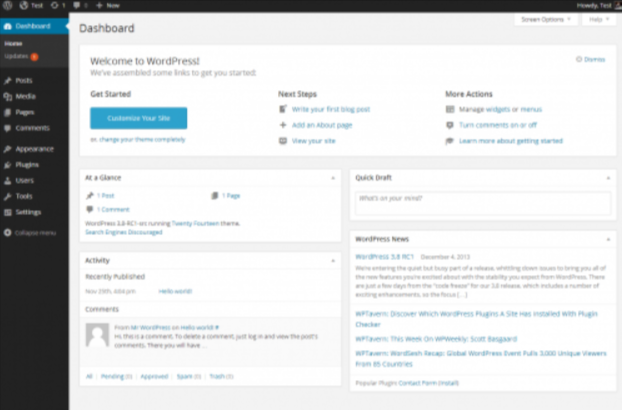
It’s called a Content Management System (CMS) because it’s great for running a blog (along with almost any type of website you’re thinking of). From blogs to business websites, portfolios to online stores, WordPress.org can handle it all.
To use WordPress.org, you need to:
- Purchase a domain name
- Sign up for a web hosting plan
- Install WordPress software (many hosts offer one-click installation)
Once installed, you have full access to thousands of themes and plugins that allow you to customize your site’s appearance and functionality. You own everything on your site and have complete control over how you monetize and develop it.
WordPress.com vs WordPress.org: Differences at A Glance
Now that we understand what each platform offers, let’s dive deeper into their specific differences across several key areas that matter most to website owners.
1. Ease of Use
The user experience differs significantly between these platforms, especially when it comes to getting started and day-to-day management.
WordPress.com
To start a website with WordPress.com, you only need to create an account and select a plan. You don’t have to download software or set up a hosting account. The dashboard provides a blog setup checklist to help you through the steps, including choosing a theme, publishing your first post, and launching your website.
The platform handles all technical aspects, making it extremely beginner-friendly. You can focus entirely on creating content and designing your site without worrying about updates, security, or server management.
WordPress.org
WordPress.org requires extra steps to get started. First, you need to choose a web hosting plan and a domain name. This may seem like a hurdle, but it offers more options, flexibility, and features in the long run.
Many hosting providers offer one-click WordPress installation, making the setup process easier than it once was. Once installed, you’ll use a similar dashboard to WordPress.com but will have to handle updates, security, and backups yourself (or through plugins).
The learning curve is slightly steeper with WordPress.org, but not prohibitively so, especially with the wealth of tutorials and community support available online.
2. Customization
The ability to customize your website’s appearance and functionality is a critical factor for many website owners. Let’s see how these platforms compare.
WordPress.com
WordPress.com provides some free themes with the Personal and free plans. You can further customize your site’s appearance using the WordPress site editor or customizer and use WordPress blocks to add or group content.
However, limitations exist, especially on lower-tier plans:
To install custom themes and third-party plugins, you must upgrade to the Business or eCommerce plan. WordPress.com allows you to add custom CSS from the dashboard, but further customizations like registering theme patterns are impossible since you can’t access the WordPress installation folder.
WordPress.org
Unlimited access to themes and plugins makes a self-hosted site more flexible than WordPress.com. A cleanly installed WordPress software comes with a default theme, but thousands of plugins and theme options are accessible from the WordPress dashboard or in the official plugin and theme directories.
More importantly, the self-hosted version lets you access and edit your WordPress files from the WordPress dashboard via the Theme File Editor or Plugin File Editor. Alternatively, use the hosting account’s file manager or FTP access to modify core WordPress files.
This level of access means complete creative freedom – you can create a truly unique website with exactly the functionality you need.
3. SEO
Search engine optimization capabilities can make or break your website’s visibility online. Here’s how these platforms handle SEO features.
WordPress.com
You must purchase the Business or eCommerce plan to use advanced SEO tools and write meta descriptions, titles, and social previews. Moreover, you can install any WordPress SEO plugin with one of those plans.
Unfortunately, you won’t get advanced SEO features with the Premium, Free, and Personal plans. That said, you will still get the basic SEO features, such as adding image alt texts and configuring the site address.
WordPress.org
WordPress.org offers more SEO opportunities. Users can easily install any free or premium WordPress SEO plugin and get the ability to write meta descriptions, titles, and enable breadcrumbs navigation.
With the self-hosted WordPress, you can also change the permalink settings to a more SEO-friendly structure.
Additionally, you can install caching plugins and implement various performance optimizations that help with search engine rankings, as site speed is an important ranking factor.
4. Pricing
Cost is often a deciding factor when choosing a website platform. Let’s break down the pricing structures of both options.
WordPress.com
While creating a website using WordPress.com’s free plan is possible, the customization options are minimal. Moreover, you need a paid plan to use a custom domain name and remove WordPress.com ads from the website.
WordPress.com offers four pricing plans with the following key features:
- Personal ($4/month) – remove WordPress.com ads and use a custom domain name.
- Premium ($8/month) – monetize websites with advertising, receive dedicated support via live chat, use premium WordPress themes, and integrate Google Analytics.
- Business ($25/month) – install custom plugins, unlock advanced SEO tools, and access SSH.
- eCommerce ($45/month) – accept online payments from 60+ countries, integrate shipping carriers, and use premium, online store-optimized designs.
WordPress.org
The WordPress software on WordPress.org is completely free. However, building a website using the core software requires a hosting plan and a custom domain name.
The cost of a hosting plan depends on the chosen web host and hosting type. WordPress hosting plans typically start around $3-10 per month.
When it comes to domains, prices vary significantly. Usually, you can register a .com domain for around $10 with a renewal cost of about $9-15/year.
There are also costs for premium themes and plugins if you choose to use them, though many excellent free options exist.
WordPress.com vs WordPress.org: Pros & Cons
Let’s weigh the advantages and disadvantages of both platforms to help you make a more informed decision.
WordPress.com Pros
- Managed Maintenance: WordPress.com handles updates, backups, and security, letting you focus on your content.
- Cost-Effective Entry: The Free plan offers an easy way to start with no upfront costs.
- Scalability: Upgrading to the Business or Commerce plans unlocks powerful features like custom plugins, premium themes, and advanced eCommerce tools.
- Built-In Features: Free plan users get pre-installed Jetpack features, offering basic performance and security tools.
- No technical knowledge required to get started
WordPress.com Cons
- Advertising: Free plan sites display ads that you don’t earn revenue from. Paid plans remove these ads.
- Monetization Restrictions: Selling ads on your site is prohibited on the Free and Starter plans. WordAds is available on higher plans but requires revenue sharing.
- Plugin Limitations: Custom plugins are restricted to the Business and Commerce plans, which are more expensive than WordPress.org hosting plans.
- Theme Customization: Free plan users have limited themes. Paid plans allow for premium themes and custom CSS.
- Content Control: Sites must follow WordPress.com’s terms of service, with potential removal for violations.
WordPress.org Pros
- The WordPress software is free, open-source, and incredibly user-friendly. It powers over 43% of all websites on the internet, making it the most popular website builder in the world.
- You have full ownership of your website and data. Unlike other platforms, your site won’t be taken down unless you violate the law. You’re in total control.
- You can use free, paid, or custom WordPress plugins to add powerful functionality to your website.
- Your website design is completely customizable. Choose from free or premium WordPress themes or create a custom design that suits your brand.
- You can monetize your website by running your own ads without sharing revenue, opening up many opportunities to make money online.
WordPress.org Cons
- Hosting costs: Since WordPress.org requires self-hosting, you’ll need to pay for a hosting provider. Costs start around $3–$10 per month but may increase as your site grows.
- Updates: You’ll need to update your WordPress site manually. Thankfully, it’s just a single click from the dashboard.
- Backups: You’re responsible for keeping backups of your site. However, there are many backup plugins that let you automate this process, so it’s hassle-free.
- More technical knowledge is required for setup and maintenance
- Can be overwhelmed by too many options and decisions
WordPress.com vs WordPress.org: Which One to Go For?
With all the information provided, you might still be wondering which platform best suits your specific needs. Here’s some guidance to help you decide.
Choose WordPress.com if:
- You are a personal blogger and you don’t care about making money from your website.
- You want a worry-free setup with minimal technical maintenance.
- You’re looking for a free, no-frills, no-hassle website where you can get started from nothing in essentially moments.
- You’re fine with the limitations of the platform and don’t need extensive customizations.
- You have the budget for higher-tier plans if you need more features.
Choose WordPress.org if:
- You are a business or a blogger wanting to make money from your site.
- You want full control over your website.
- For 99% of users, WordPress.org is the best choice because of its flexibility, ownership, and ability to scale.
- You’re comfortable learning some technical aspects of website management or are willing to invest time in learning.
- You want to build a website with unlimited customization possibilities.
In our opinion, most users will want to go with a self-hosted option. The price is cheaper, you get the greatest amount of flexibility, and there are plenty of resources to help you learn how to use the platform optimally.
Conclusion: WordPress.org Gives You Full Control, While WordPress.com Gives You Control Over The Content
The difference between WordPress.com and WordPress.org is similar to renting versus owning a house. WordPress.com is like renting – easier to move in, less maintenance, but with restrictions on what you can do. WordPress.org is like owning more responsibility, but complete freedom to customize as you wish.
For beginners who want a simple blog with minimal hassle, WordPress.com’s free or Personal plan might be enough. For bloggers who anticipate growth, businesses, or anyone who wants complete control, WordPress.org is the better long-term investment.
Remember that you can always start with WordPress.com and migrate to WordPress.org later as your needs evolve. Many users take this path as they become more comfortable with WordPress and discover they need more flexibility than WordPress.com’s lower-tier plans provide.
Whichever platform you choose, you’ll be joining millions of website owners who have made WordPress the world’s most popular website-building platform. The important thing is to get started and begin sharing your content with the world.








