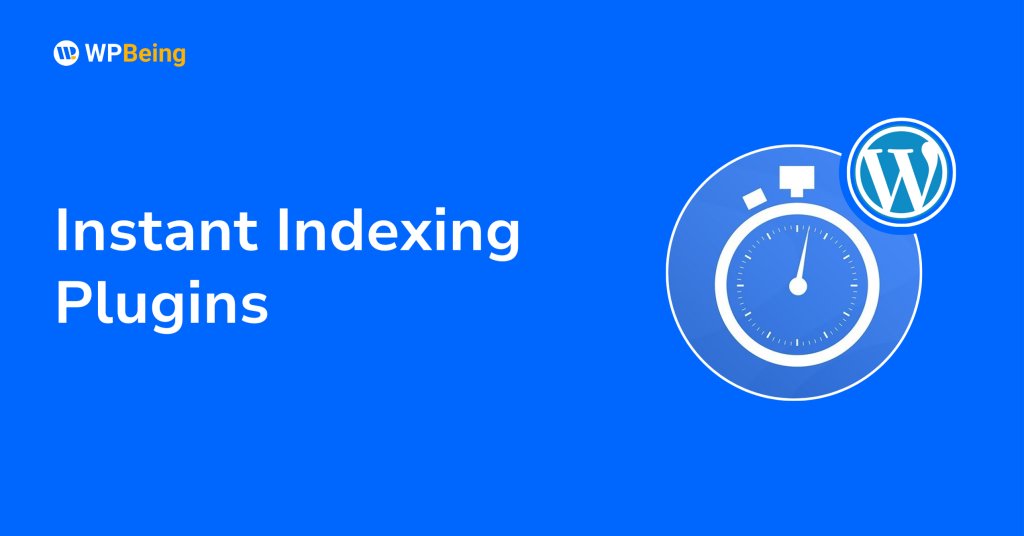Creating a website today offers more options than ever before. Among the most popular choices are WordPress, the veteran content management system powering over 43% of all websites, and Webflow, the rising visual website builder that’s changing how designers approach web development.
If you’re trying to decide between these two platforms, you’re facing a fundamental choice between different philosophies of website creation. This guide will help you understand what makes each platform unique, its strengths and limitations, and which one might be the better fit for your specific needs.
WordPress vs Webflow: A Quick Overview
WordPress and Webflow represent two distinct approaches to website building:
| Feature | WordPress | Webflow |
|---|---|---|
| Founded | 2003 | 2013 |
| Type | Open-source CMS | All-in-one visual website builder |
| User Interface | Dashboard-based | Visual canvas editor |
| Learning Curve | Moderate for basics, steeper for customization | Steeper initially, especially for non-designers |
| Design Approach | Theme-based with customization options | Blank canvas with visual design tools |
| Hosting | Self-hosted (requires separate hosting) | Included with publishing plans |
| Target Users | Content creators, bloggers, businesses of all sizes | Designers, agencies, design-focused businesses |
| Pricing Model | Free software + hosting/premium add-ons | SaaS subscription model |
Let’s dive deeper into what each platform offers and how they differ.
What is WordPress?
WordPress began as a blogging platform in 2003 and evolved into the world’s most popular content management system. As an open-source platform, it’s free to download and use, though you’ll need web hosting to make your site live.
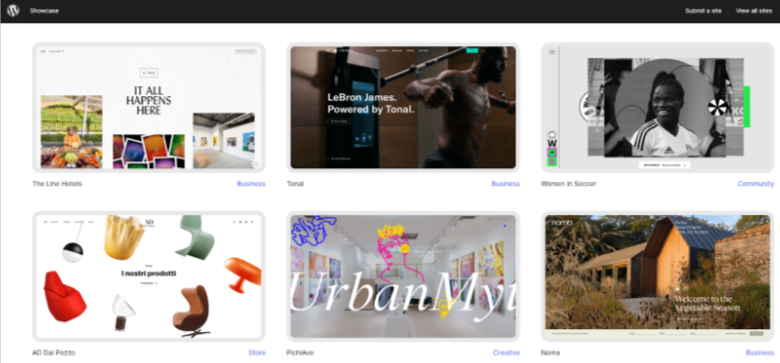
The WordPress ecosystem consists of:
- Core software: The base system that manages content and website structure
- Themes: Design templates that control your site’s appearance
- Plugins: Add-ons that extend functionality
When you log into WordPress, you’re greeted by a dashboard interface where you manage all aspects of your site. Content creation happens in the block editor (Gutenberg), which uses a system of blocks to build pages and posts.
What makes WordPress particularly powerful is its vast ecosystem of themes and plugins. With over 11,000 free themes and 60,000+ plugins in the official directory (plus thousands more from third-party sources), WordPress can be customized to create virtually any type of website.
What is Webflow?
Webflow, launched in 2013, takes a completely different approach to website creation. It’s a visual design tool, content management system, and hosting platform all in one.
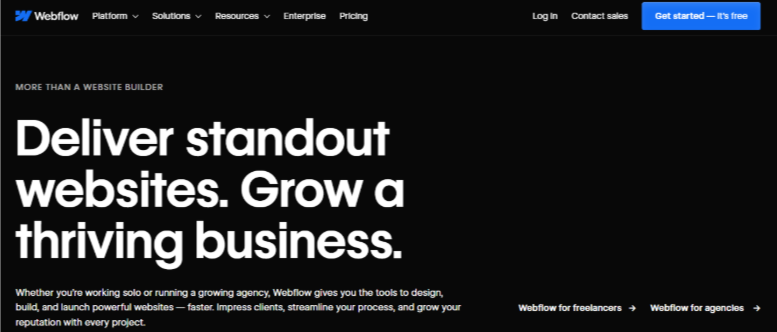
Webflow’s interface resembles design software like Adobe XD or Figma more than traditional website builders. Instead of working in a separate dashboard, you design directly on your website canvas, seeing changes in real-time. The platform generates clean HTML, CSS, and JavaScript based on your visual designs.
Key components of Webflow include:
- Designer: The visual canvas where you build your website
- CMS: Database system for dynamic content like blog posts
- Editor: Simplified interface for content updates
- Hosting: Built-in hosting on Webflow’s servers
Webflow’s approach eliminates the traditional gap between design and development, allowing designers to create fully-functional, custom websites without writing code.
WordPress vs Webflow: Major Differences
Now that we understand what each platform does, let’s explore the key differences between WordPress and Webflow in detail.
1. Design Philosophy and Workflow
WordPress operates on a content-first approach with themes controlling design. You work in a dashboard to create content, then preview to see how it will appear on your site. This separation is efficient for content production but creates a disconnect between creation and presentation. Most users select a theme first, then customize within those constraints.
For significant design changes, you’ll need page builder plugins like Elementor or Beaver Builder, which introduce their own learning curves. The theme-based system provides structure but can limit creative freedom unless you’re willing to code or use additional tools.
Webflow embraces a design-first approach on a visual canvas where you see changes in real-time. The interface resembles professional design tools, using concepts like layers, positioning, and styling panels.
This direct visual approach eliminates the traditional gap between design mockups and implementation, allowing designers to directly translate their vision without developer involvement. While more intuitive for visually oriented users, it requires understanding design fundamentals like layout, typography, and visual hierarchy to use effectively.
2. Content Management
WordPress excels at content management with its intuitive post and page system, categories, tags, and block editor. Posts can be organized with multiple taxonomies, scheduled for future publication, and managed through user roles with different permissions.
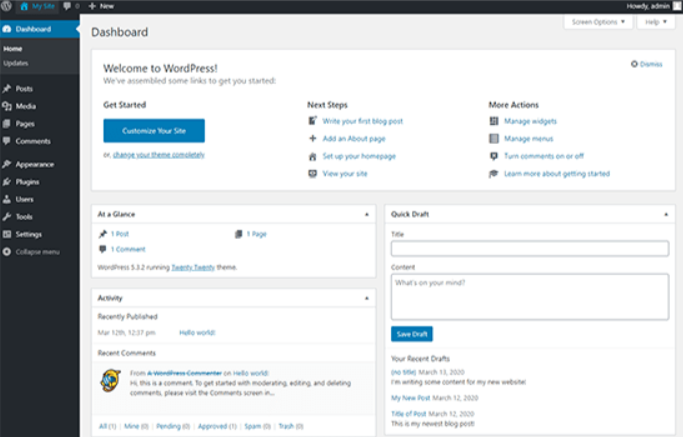
The Gutenberg block editor provides a modular way to construct content using text, images, galleries, and other elements. WordPress also efficiently handles media with its built-in library, automatic image resizing, and attachment management. These robust content features reflect its blogging origins and make it particularly strong for text-heavy websites or publications with frequent updates.
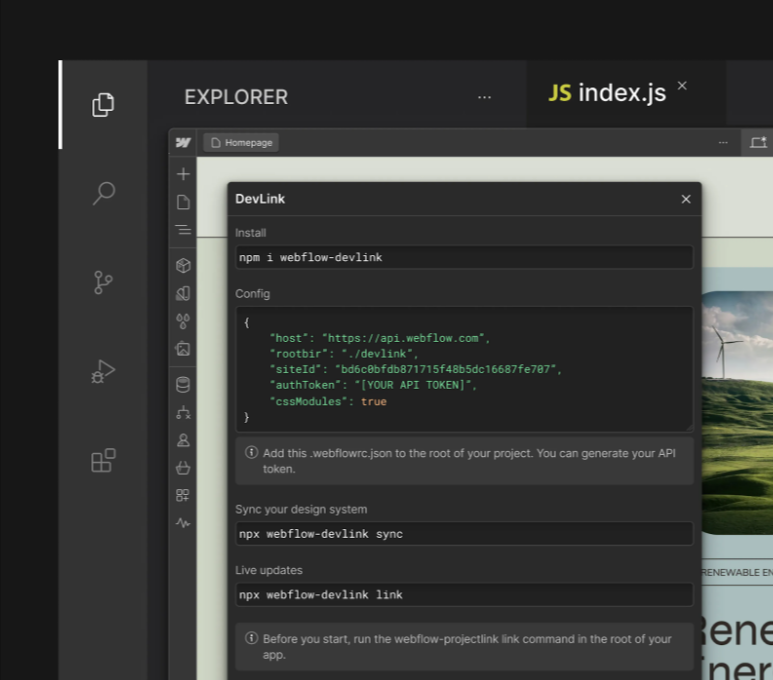
Webflow uses a structured collection-based CMS where you define custom content types with specific fields. Collections function similarly to databases, with each item containing standardized fields you define. This approach ensures consistency across similar content and makes it easy to create templates that automatically format items.
The Editor interface allows content managers to update site content without accessing design tools, preserving design integrity during routine updates. While powerful for portfolios, case studies, and product catalogs, this structured approach can feel over-engineered for simple blogs or less structured content.
3. Customization and Flexibility
WordPress achieves flexibility through its ecosystem of themes and plugins. From simple contact forms to complex membership systems, booking platforms to advanced analytics, the plugin directory likely has a solution for almost any functionality. This extensibility makes WordPress extremely versatile, capable of powering everything from personal blogs to enterprise websites.
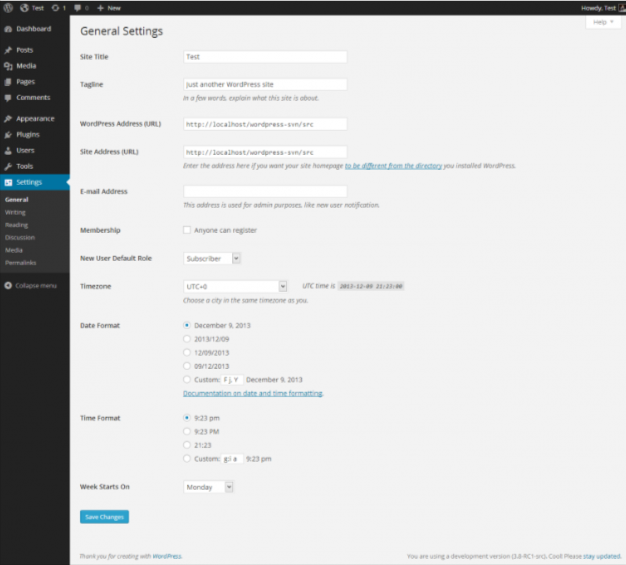
However, this flexibility comes with the responsibility of managing multiple components, ensuring they work together, and keeping them updated for security. Plugin interactions can sometimes create conflicts or performance issues that require troubleshooting.
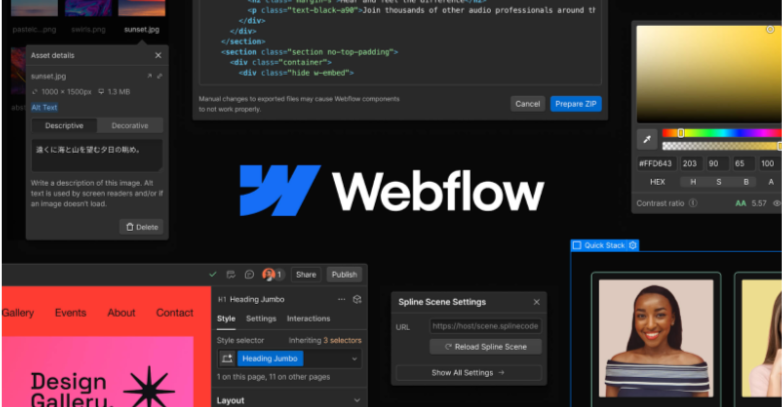
Webflow provides flexibility through direct visual design control without plugins. You can create completely custom layouts, responsive designs, and interactive elements without coding. The platform includes built-in animations and interactions that would require plugins in WordPress. However, for specialized features beyond design and basic functionality, options are more limited.
Webflow’s App Marketplace offers integration with third-party services but has fewer options than WordPress’s plugin ecosystem. The platform excels at creating visually distinctive websites but may require workarounds for complex functional requirements beyond its core capabilities.
4. Ease of Use
WordPress presents a gentle learning curve for basic use with an intuitive dashboard for content management. Non-technical users can quickly learn to publish and organize content without understanding the underlying technology. This accessibility is a major factor in WordPress’s widespread adoption.
However, achieving custom designs often requires either installing page builder plugins or learning to code. This creates a gap between basic and advanced usage that can frustrate users who want more than basic themes offer but aren’t ready for development. WordPress excels in content creation simplicity but can become complex when pursuing custom designs.
Webflow has a steeper initial learning curve with multiple panels and design terminology that may overwhelm beginners. However, Webflow University provides comprehensive educational resources to help users master the platform.
Once familiar with the interface, users gain precise design control that’s difficult to achieve in WordPress without custom code. For designers already familiar with tools like Figma or Adobe XD, the transition feels natural, as Webflow uses similar concepts. The platform prioritizes designers’ needs, which means non-designers face a steeper climb but gain powerful creative tools once they understand the system.
5. Performance and SEO
WordPress performance varies widely based on hosting quality, theme efficiency, and plugin selection. Each plugin potentially increases load time and server resource usage, even well-coded ones. Theme quality ranges from optimized code to bloated frameworks that slow page loading. WordPress users typically need to actively manage performance through caching plugins, image optimization tools, and database cleanup.
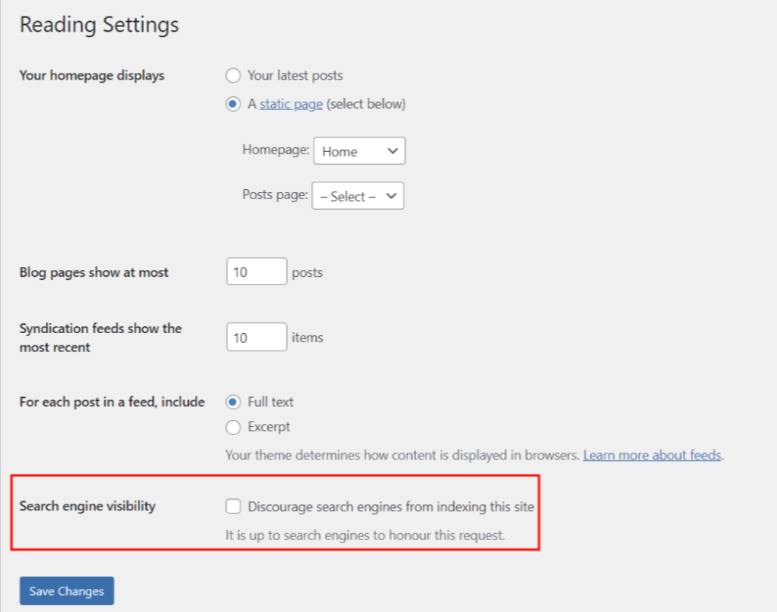
Regular maintenance prevents performance degradation over time. This approach gives you control but requires either technical knowledge or additional tools to implement effectively, adding another layer of management to your website.
Webflow builds performance optimization into its platform, generating clean code and optimizing assets automatically. The platform pre-builds static HTML files that load quickly, unlike WordPress’s dynamic page generation. Webflow automatically handles image optimization, code minification, and technical optimizations that would require plugins in WordPress.
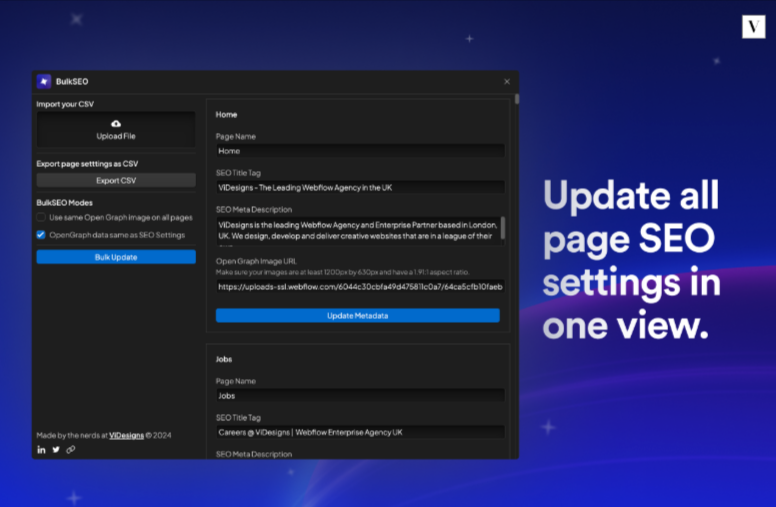
Its hosting environment includes content delivery networks and fast server response times. This integrated approach means Webflow sites typically score well on performance metrics without requiring the same level of optimization effort as WordPress. For users without technical expertise or time for ongoing maintenance, this automated optimization provides significant advantages.
For SEO, WordPress typically relies on plugins like Yoast SEO or All in One SEO. These plugins offer features like XML sitemap generation, meta tag control, readability analysis, and keyword optimization guidance integrated directly with the content editor.
The plugin approach provides advanced functionality but requires a separate installation and configuration. WordPress’s permalink structure and content hierarchy create a good foundation for SEO, which these plugins enhance with specialized tools for both technical SEO and content optimization guidance.
Webflow integrates basic SEO settings directly into the platform with fields for SEO title, description, and Open Graph images for each page. For CMS collections, you can create templates that automatically generate meta information based on content fields. Webflow handles technical SEO elements like sitemaps, canonical URLs, and 301 redirects without requiring additional tools. However, it lacks content analysis features found in WordPress SEO plugins—there’s no built-in readability scoring, keyword density checking, or optimization suggestions for content creators.
6. Pricing Structure
WordPress software is free, but a complete website requires:
- Domain name: $10-20/year
- Web hosting: $3-100+/month depending on quality
- Premium themes (optional): $30-100 typically
- Premium plugins (optional): Varies widely from $0-300+/year each
Webflow uses a subscription model:
- Site plans: $14-39/month (billed annually) for standard websites
- E-commerce plans: $29-212/month (billed annually) for online stores
- Additional costs for team members/collaborators
WordPress can be more economical for basic sites, while Webflow provides more predictable all-in-one pricing that includes hosting.
WordPress vs Webflow: Which One Offers the Best Hosting Services?
When comparing hosting options for WordPress and Webflow, it’s important to understand the fundamentally different approaches each platform takes.
WordPress doesn’t include hosting—it’s software that you install on a web server of your choice. This gives you complete freedom to select a hosting provider that meets your specific needs and budget. WordPress hosting options include:
- Shared hosting: Most affordable ($3-15/month), but limited resources
- VPS hosting: Mid-range option ($20-100/month) with dedicated resources
- Dedicated hosting: High-end option ($100-500+/month) with maximum performance
- Managed WordPress hosting: Specialized WordPress-optimized hosting ($10-200+/month)
Many hosting providers offer WordPress-specific plans with features like one-click installation, automatic updates, and specialized support. The quality and performance of WordPress hosting can vary significantly between providers.
Webflow, in contrast, is an all-in-one platform that includes hosting as part of the service. When you publish a Webflow site, it’s automatically hosted on Webflow’s infrastructure, which is built on Amazon Web Services (AWS). This infrastructure includes:
- Global CDN for fast loading worldwide
- SSL certificates included
- DDoS protection
- Automatic scaling for traffic spikes
- 99.9% uptime guarantee
With Webflow, you don’t have the option to choose a different hosting provider—hosting is integrated into the platform. This simplified approach means you don’t need to worry about server management, but it also means you have less control over your hosting environment.
For users who value simplicity and don’t want to manage hosting separately, Webflow’s integrated approach is advantageous. For those who need specific hosting configurations or want to optimize costs, WordPress’s flexibility to choose any hosting provider may be preferred.
Who Should Choose WordPress?
WordPress is typically better for:
Content-focused Websites And Blogs
WordPress’s robust content management makes it ideal for sites that prioritize publishing and organizing large amounts of content.
Projects Requiring Specific Functionality
The vast plugin ecosystem provides solutions for almost any feature you might need, from forums to membership systems.
Budget-conscious Websites
WordPress allows you to start with minimal investment and scale up costs as needed, making it more flexible for various budgets.
Sites With Complex Content Structures
Advanced taxonomies, custom post types, and extensive categorization options make WordPress powerful for organizing complex content.
Teams Focused On Content Creation
The familiar interface and collaborative tools make content production and management straightforward for teams.
Who Should Choose Webflow?
Webflow is generally better for:
Design-focused Websites
If visual quality and unique design are priorities, Webflow’s direct design control is superior to theme-based approaches.
Designers Building Without Developers
Webflow eliminates the designer-developer handoff, allowing designers to create fully functional custom websites independently.
Projects Requiring Complex Animations
Built-in animation and interaction tools make creating engaging visual experiences much easier than in WordPress.
Clients Needing Simple Content Updates
The Editor interface allows clients to update content without risking design changes, solving a common pain point.
Users Who Prefer All-in-one Solutions
The combination of design tools, CMS, and hosting in one platform simplifies management and reduces technical overhead.
Read Next:
Conclusion: WordPress Is Best For Content Creators, While Webflow Is Great For Designers
The choice between WordPress and Webflow ultimately depends on your priorities and resources. WordPress offers unmatched flexibility and a vast ecosystem, but requires more technical management. Webflow provides superior design control and reduced maintenance, but comes with a steeper learning curve and higher starting costs.
Consider your project needs, technical skills, budget, and long-term maintenance plans when making your decision. For many professionals, having both platforms in their toolkit allows them to choose the right tool for each specific project.