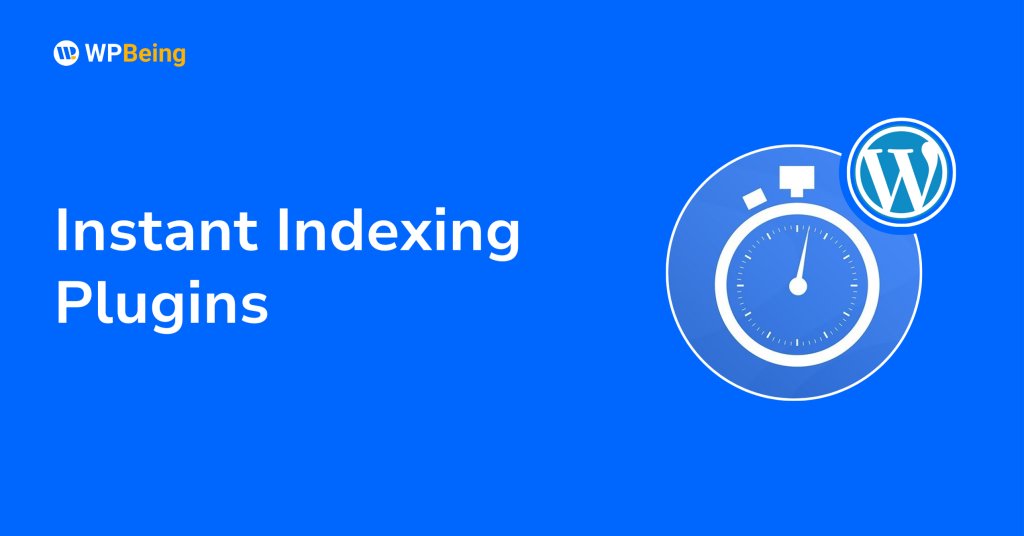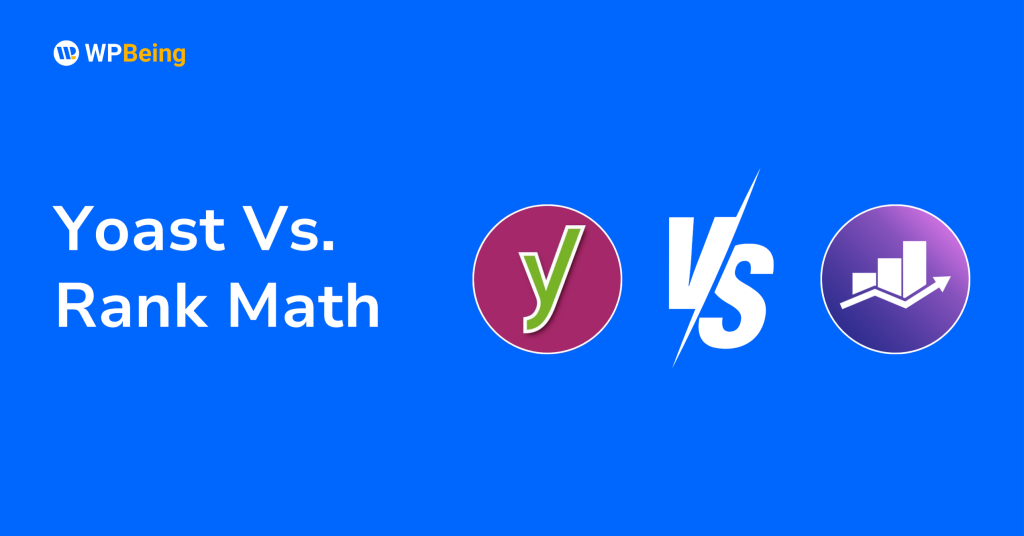WordPress powers over 43% of all websites on the internet today. Its popularity stems partly from being marketed as a “free” website platform.
But is WordPress truly free? The answer isn’t as straightforward as you might think.
Let’s break down what “free” really means when it comes to WordPress, what costs you might encounter, and whether the free options are right for your needs.
Is WordPress Really Free To Use?
Yes, WordPress is free – but with an important distinction. WordPress comes in two flavors: WordPress.org and WordPress.com, and each has different definitions of “free.”
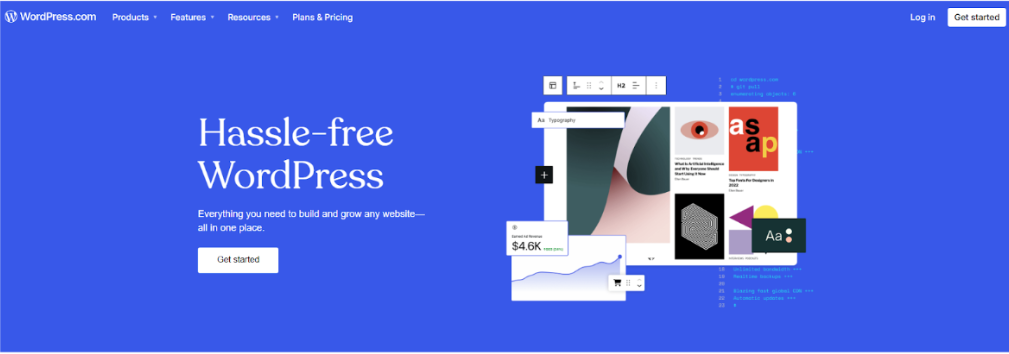
WordPress is an open-source software. It is free in the sense of freedom, not in the sense of free beer. This phrase might sound confusing, but it means WordPress gives you the freedom to use, modify, and build upon the software without paying for the software itself.
WordPress.org is the free, open-source version of WordPress. It operates under the General Public License (GPL), enabling users to use, modify, and distribute the software freely. You can download and install it on any web server without paying for the software.
On the other hand, WordPress.com is a service that uses WordPress software but adds hosting and management services on top. WordPress.com offers a free plan, which technically allows you to create a free WordPress website. However, it has many limitations that can affect your website’s growth.
So yes, WordPress is free, but depending on which version you use, you’ll likely encounter some costs to make a fully functional website.
Free Tools Available With WordPress
Whether you choose WordPress.org or the free plan on WordPress.com, you gain access to several free tools:
Core WordPress Software
You can download the core software for free on the WordPress official site. Then, install WordPress manually on your hosting account. The core software includes everything you need to create a basic website with pages, posts, media uploads, user management, and more.
Free Themes
A WordPress theme is a collection of files that controls your website’s appearance and layout. It usually includes page templates, typography, color options, and various customizable website elements and widgets.

There are over 13,000 free WordPress themes available in the official WordPress theme directory alone! You can find some really professional and beautiful designs among them. These themes let you customize your site’s look without any design skills.
Free Plugins
There are over 59,000 free WordPress plugins in the official WordPress plugin directory. Plugins add functionality to your site, from contact forms and galleries to search engine optimization tools and security features.
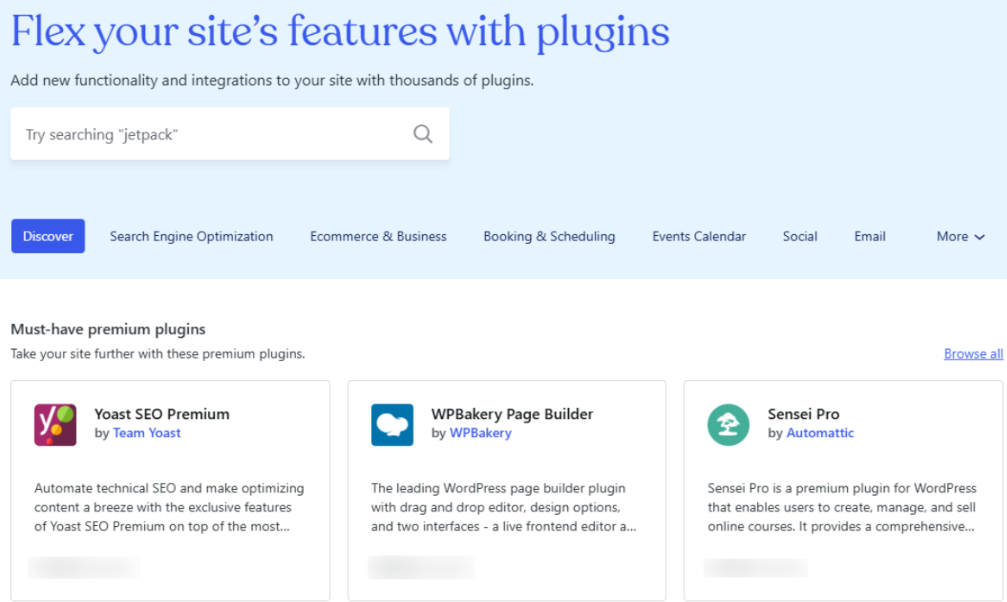
With WordPress.org, you have full access to all these plugins. However, on WordPress.com’s free plan, you can’t install additional plugins unless you upgrade to a Business plan.
Updates
WordPress updates fix bugs, patch security vulnerabilities, and optimize software to run smoothly. Regularly updating the core WordPress software, themes, and plugins helps protect your site from potential threats and keeps it running efficiently.
These updates are completely free and essential for maintaining your site’s security and performance.
How To Start With WordPress For Free?
Let’s explore how to get started with WordPress for free:
Option 1: Using WordPress.com’s Free Plan
- Create a WordPress.com Account: Go to WordPress and click on Get Started. Now, sign up using your preferred method.
- Choose Your Domain: Once you sign up successfully, WordPress will ask you to choose a domain, which is the online address that people will enter in search to find your website. With the free plan, your domain will include “wordpress.com” (like yoursite.wordpress.com).
- Add Pages: You’ll publish pages and blog posts to build your website’s structure and content. Pages are ideal for timeless content like an About page, Contact details, or Services, while blog posts are perfect for regularly sharing updates, articles, or news.
- Customize Your Website: Let’s start by naming your site. Go to Settings > General and enter your site name in Site Title. You can also configure other settings like adding a logo, tagline, etc.
- Write Your First Blog Post: Creating a WordPress blog post is similar to creating a page. From your WordPress dashboard, go to Posts > Add New Post. Now, you can add blocks, type text, and do more before publishing your first blog post.
Option 2: Using WordPress.org (Requires Hosting)
While WordPress.org software is free, you’ll need web hosting and a domain name to use it. Some hosts offer extremely cheap starter plans, making this option still quite affordable even though it’s not completely free.
- Purchase web hosting (plans start around $2.99/month)
- Buy a domain name (around $12/year, though many hosts include a free domain for the first year)
- Install WordPress through your host’s one-click installer
- Configure your site, install themes, and add plugins
Who Should Go For The Free WordPress Option?
The free WordPress.com plan works best for hobbyists and personal bloggers who just want to share their thoughts without investing money. Students and beginners learning website development basics will also find value in the free option. It’s also suitable for temporary projects like event websites or short-term campaigns, and for testing business ideas before investing in a more robust solution.
Is a Free WordPress Site Worth It?
Not really. A free WordPress.com site is a good starting point for creating a personal blog or experimenting as a hobby. But it’s not for those who want a professional or custom site.
If you’re serious about building an online presence, the limitations of free WordPress might frustrate you quickly.
Downsides Of Using WordPress For Free
Before jumping on the free WordPress.com bandwagon, consider these significant limitations:
1. Limited Customization
Fewer Customization Options: While the free plan lets you get started, it doesn’t allow complete control over your site’s design or layout. Annoying Banner & Upgrade Prompts: Your site will have a WordPress promo banner at the top. Some advanced features are locked behind paywalls, and popups will often prompt you to upgrade.
2. WordPress Branding and Subdomain
With the free plan, your website address will include “wordpress.com” (like yourbusiness.wordpress.com). This looks unprofessional for business websites and can hurt your credibility.
3. Storage Limitations
Less Storage: Your free site only has 1GB of storage. Typically, sites require at least 3-5 GB, especially if they have a lot of images or videos.
4. No Plugin Support
You can’t install additional plugins unless you upgrade to a Business plan. This severely restricts your ability to add essential features like contact forms, SEO tools, or e-commerce functionality.
5. WordPress Ads
Your site will display WordPress ads unless you upgrade. These ads can distract visitors and make your site look less professional.
6. Limited Monetization
If you plan to make money from your website, the free plan restricts your options. You can’t run your own ads or create a proper online store.
WordPress Pricing Plans
If you’re considering moving beyond the free option, here’s what you might pay:
WordPress.com Plans
| Plan | Features | Monthly Price | Annual Price |
|---|---|---|---|
| Free | 1GB storage, WordPress.com subdomain, WordPress ads shown | $0 | $0 |
| Personal | 6GB storage, free domain for 1 year, no WordPress ads | $9/month | $48/year |
| Premium | 13GB storage, advanced design customization, video uploads | $18/month | $96/year |
| Business | 50GB storage, plugin installation, theme customization | $40/month | $300/year |
| Commerce | 50GB storage, advanced eCommerce tools, premium store themes | $70/month | $540/year |
WordPress.org Costs
| Item | Cost Range | Notes |
|---|---|---|
| WordPress Software | $0 | Always free |
| Web Hosting | $2.99-$29.99/month | Depends on provider and plan level |
| Domain Name | $9-$15/year | Often free first year with hosting |
| Premium Themes (optional) | $30-$200 one-time | Thousands of free options available |
| Premium Plugins (optional) | $15-$200/year | Thousands of free options available |
| Developer Help (optional) | $15-$100/hour | Only if you need custom work |
WordPress Free vs Paid Plans: Which One To Choose?
If you are confused between WordPress free and paid plans, here’s a quick comparison table for you to understand the differences on the go:
| Feature | Free WordPress.com | Paid WordPress.com Plans | Self-hosted WordPress.org |
|---|---|---|---|
| Cost | $0 | $4-45/month | $3-7/month (hosting) + $12/year (domain) |
| Storage | 1GB | 6GB-50GB | Typically 10GB+ (depends on hosting) |
| Domain | yoursite.wordpress.com | Custom domain (free first year) | Custom domain (often free first year) |
| WordPress Ads | Yes | No | No |
| Customization | Very limited | Moderate to good | Unlimited |
| Plugins | None | Limited to full access (higher plans) | Full access to all 59,000+ plugins |
| Themes | Limited free themes | Access to premium themes | Access to all 13,000+ free and premium themes |
| Monetization | Limited | Available on higher plans | Unlimited options |
| Control | Minimal | Partial | Complete |
| Support | Community forums | Email to priority support | Hosting support + community |
Verdict: Who Should Choose What?
The Free WordPress.com Plan is best for those just starting a hobby blog, learning WordPress basics, or testing a concept with zero budget. There’s no financial risk, making it perfect for experimentation, but prepare to face significant limitations in customization, storage, and functionality.
Paid WordPress.com Plans work well for users who value simplicity and managed services. If you prefer not to handle technical aspects and need reliable support, these plans offer a good middle ground. They’re particularly suited for bloggers, small businesses, and professionals who want a straightforward website without managing the technical backend.
WordPress.org is the ideal choice for those seeking complete control and maximum flexibility. Business owners, professional websites, and anyone planning significant growth should opt for this solution. While it requires more technical knowledge or willingness to learn, the investment pays off through unlimited customization options, full plugin access, and no recurring high monthly fees beyond basic hosting costs.
Your choice ultimately depends on your goals, technical comfort level, and budget. Many successful websites start with the free option before upgrading as their needs evolve and grow.
Related Reads:
Conclusion: WordPress Is Free To Use With Basic Features & Tools
So, is WordPress free? Yes and no. The core software is free, but creating a fully functional, professional website usually involves some costs.
WordPress.com offers a genuinely free option, but its limitations make it suitable only for hobbyists, beginners, or temporary projects. For most serious users, either the paid WordPress.com plans or self-hosted WordPress.org options make more sense in the long run.
The cost of using WordPress is relatively minimal and holds true for running any other type of website as well. The only real cost is web hosting ($7.99 per month) and a domain name ($14 / year).
When choosing between free and paid options, consider your long-term goals. Starting with the free plan is fine for learning, but if you’re serious about your online presence, the investment in at least basic paid services will pay off through increased professionalism, flexibility, and growth potential.
Remember that WordPress’s true value isn’t just in being free—it’s in its flexibility, community support, and constant evolution. Whether you choose the free or paid route, you’re joining a platform that powers nearly half the web, giving you access to countless resources, tutorials, and support from millions of users worldwide.