WordPress now powers more than 43% of all websites, making it the most widely used content management system in the world. One of the biggest reasons for its popularity is its strong foundation for SEO, giving users the ability to create search-friendly websites with ease.
From optimized title tags and mobile-responsive themes to advanced plugins like Yoast SEO and Rank Math, WordPress offers the flexibility to meet the needs of both beginners and professionals.
In this guide, we’ll explore how WordPress performs for SEO in 2026, its built-in features, top plugins, and practical tips to help you rank higher.
Is WordPress any Good For SEO?
If you’re wondering whether WordPress is good for SEO, the short answer is yes. WordPress provides an excellent foundation for creating SEO-friendly websites. However, like any tool, its effectiveness depends on how you use it.

WordPress powers the majority of websites on the internet, including major brands like Microsoft News, BBC America, TechCrunch, and The Rolling Stones. These organizations haven’t chosen WordPress randomly—they recognize its powerful SEO capabilities and user-friendly content management system.
Recent versions of WordPress, like 6.8 and the upcoming 6.9 (December 2026), have introduced big improvements for performance, security, and editing. Features like Speculative Loading, new password hashing, and enhanced Block Editor tools help improve both user experience and site speed—factors that directly impact SEO.
SEO-friendly WordPress Features
WordPress comes with several built-in features that make it naturally conducive to good SEO practices. These core functionalities give you a head start in optimizing your site for search engines without requiring additional plugins or extensive technical knowledge.
1. Optimized Title Tags and Headings
Title tags are crucial SEO elements that appear in search results and help search engines understand your page’s content. WordPress makes it easy to create optimized title tags and headings without any coding knowledge.
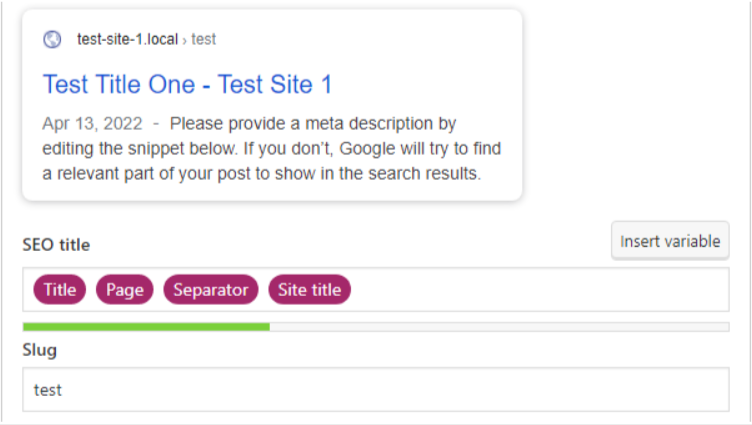
You can structure your content with proper heading tags (H1, H2, H3, etc.) directly through the WordPress editor, helping search engines understand the hierarchy and importance of different sections on your page.
2. Proper HTML Markup
WordPress generates clean, well-structured HTML markup that search engines can easily crawl and understand.
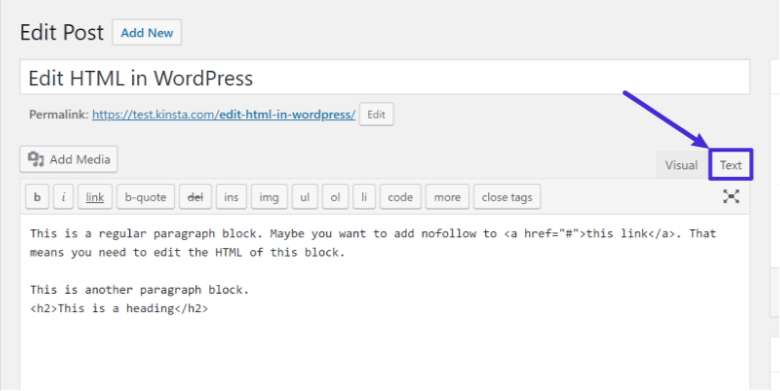
This proper page structure—with paragraphs, links, and heading tags—helps search engines interpret your content correctly and improves your chances of ranking well.
3. Custom Link Structure
WordPress allows you to create custom URLs, also called permalinks, that include your target keywords. Instead of using default URLs with post IDs or dates, you can create descriptive URLs that tell both users and search engines what your page is about.
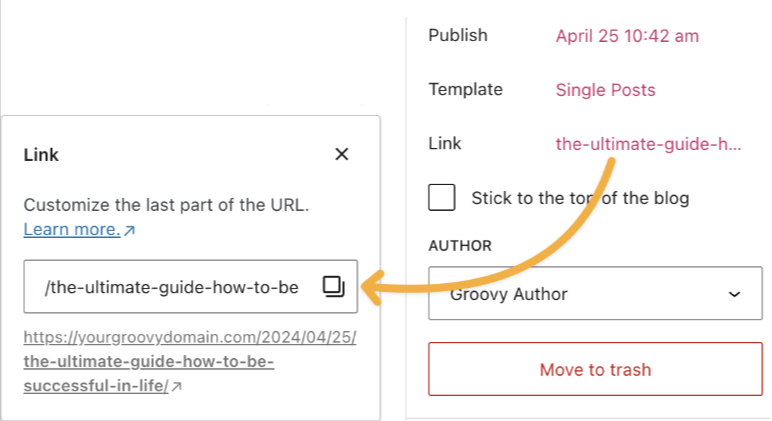
For example, rather than having “www.example.com/?p=123,” you can use “www.example.com/how-to-build-credit” for a post about building credit. This feature makes your URLs more user-friendly and SEO-friendly.
4. Optimized Images
Visual content is essential for engagement, with visual content getting 94% more views than text-only pages. WordPress makes it easy to add images to your site and optimize them for SEO.
You can add alt text to your images, which helps search engines understand what the images show and improves accessibility for visually impaired users.
5. Easy-to-use Content Creation Tools
The modern Block Editor (Gutenberg) has now become the standard, allowing you to build rich layouts visually while keeping clean HTML markup. This makes it easier to create SEO-friendly content without needing code.
6. Mobile Responsiveness
With mobile traffic now exceeding desktop traffic, having a mobile-friendly website is essential for SEO. Most WordPress themes are responsive by default, meaning they automatically adjust to different screen sizes.
Google now uses mobile-first indexing by default, so ensuring your WordPress site looks and performs well on mobile is more important than ever.
7. Content Organization with Categories and Tags
WordPress allows you to organize your content using categories and tags, making it easier for users and search engines to navigate your site.
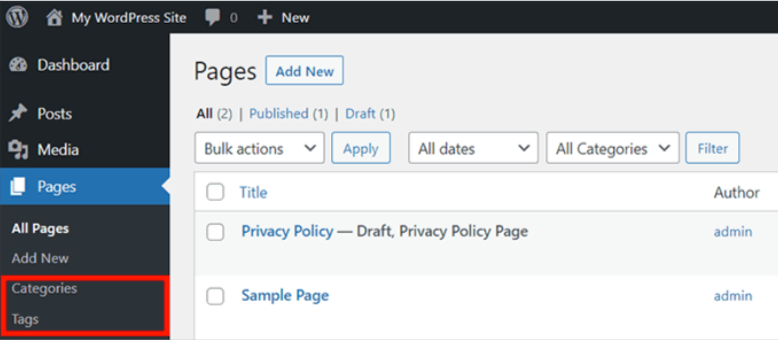
This organization improves user experience and helps search engines understand the relationship between different pieces of content on your site.
These built-in features make WordPress naturally SEO-friendly, giving you a strong foundation for further optimization efforts. While these core features provide a good starting point, the real power of WordPress SEO comes from the additional tools and plugins you can add.
SEO-friendly WordPress Add-ons and Plugins
While WordPress comes with many SEO-friendly features out of the box, its true power lies in the extensive ecosystem of plugins and themes that can enhance your site’s search engine optimization. These add-ons allow you to customize and fine-tune your SEO strategy without needing extensive coding knowledge.
1. SEO Plugins
WordPress SEO plugins are essential tools that extend the platform’s built-in capabilities, giving you greater control over your site’s optimization. Here are some popular options:
Yoast SEO: One of the most widely used SEO plugins with over 5 million active installations. Yoast offers features like keyword optimization, content analysis, XML sitemaps, and meta tag management. It also provides real-time feedback on your content’s SEO and readability, suggesting improvements as you write.
Rank Math: A powerful alternative to Yoast that’s gaining popularity. Rank Math offers keyword optimization, schema markup, Google Search Console integration, and advanced SEO analysis. Many users appreciate its clean interface and comprehensive feature set.
All in One SEO Pack: Another popular option that provides XML sitemap support, Google Analytics integration, and title tag optimization. It’s known for being user-friendly and offering robust features for both beginners and advanced users.
SEOPress: This plugin helps with structured data, social sharing optimization, and other SEO essentials. It offers both free and premium versions with additional features.
2. Optimized Site Themes
The theme you choose for your WordPress site can significantly impact its SEO performance. SEO-friendly themes feature clean code, fast loading times, and proper HTML markup—all factors that influence search rankings.
WordPress offers numerous themes that are specifically designed with SEO in mind. These themes often include features like schema markup, optimized heading structures, and mobile responsiveness built right in. Popular SEO-friendly themes include GeneratePress, Astra, and even WordPress’s own Twenty Twenty-Four theme.
When selecting a theme, prioritize speed, clean code, and responsive design over flashy visual elements that might slow down your site.
3. Speed Optimization Plugins
Site speed is a confirmed ranking factor, and several WordPress plugins can help improve your loading times:
WP Rocket: A premium caching plugin that improves website load times by creating cached versions of your pages and enabling features like lazy loading and minification of CSS, JavaScript, and HTML files.
W3 Total Cache: A free alternative that enhances website performance through caching and supports content delivery network (CDN) integration.
Imagify: This plugin automatically optimizes your images by compressing them without losing quality. It can also convert images to the WebP format, which loads faster while maintaining visual quality.
4. Security Plugins
Security is indirectly related to SEO—a hacked site can be removed from search results or receive penalties. Plugins like Wordfence Security and Sucuri Security can protect your site from malware and hacking attempts, ensuring your SEO efforts aren’t undermined by security issues.
The right combination of plugins and themes can transform a basic WordPress site into an SEO powerhouse. However, it’s important to use these tools strategically—installing too many plugins can slow down your site and create conflicts that hurt your SEO rather than help it.
In 2026, using Two-Factor Authentication (2FA) and a Web Application Firewall (WAF) has become standard practice to protect SEO efforts from hacks.
How to Do SEO on WordPress?
Optimizing your WordPress site for search engines involves several key strategies. Here’s a step-by-step approach to implementing effective SEO on your WordPress website:
1. Start with Keyword Research
Before making any changes to your site, identify the keywords your target audience is searching for. Utilize tools like Google Keyword Planner, SEMrush, or Ahrefs to identify relevant keywords with high search volume and manageable competition. Group these keywords by topic to plan your content strategy.
2. Install and Configure an SEO Plugin
Choose an SEO plugin like Yoast SEO or Rank Math and configure its basic settings:
- Set up your site title and meta description templates
- Connect your site to Google Search Console
- Enable XML sitemaps
- Configure social media integration
3. Optimize Your Site Structure
A logical site structure helps both users and search engines navigate your content:
- Create clear categories for your content
- Limit the depth of your site (keep content within 3-4 clicks from the homepage)
- Implement a breadcrumb navigation system
- Create a logical internal linking structure
4. Optimize On-Page Elements
For each page or post on your site:
- Include your target keyword in the title, preferably near the beginning
- Write compelling meta descriptions that include your keywords
- Use your keyword naturally throughout the content
- Structure content with proper heading tags (H1, H2, H3)
- Add alt text to images
- Create SEO-friendly URLs with keywords
- Link to other relevant content on your site
5. Create High-Quality Content
Content remains king in SEO:
- Write comprehensive, valuable content that addresses user needs
- Aim for appropriate length (typically 1,000+ words for detailed topics)
- Break up text with subheadings, bullet points, and images
- Update older content regularly to keep it fresh
- Maintain a consistent publishing schedule
6. Optimize Site Speed
Fast-loading websites rank better:
- Choose a lightweight, optimized theme
- Compress and resize images before uploading
- Enable browser caching
- Minimize plugins to only those you need
- Consider using a content delivery network (CDN)
- Regularly clean your database
7. Ensure Mobile Responsiveness
With mobile-first indexing, your site must perform well on mobile devices:
- Use a responsive WordPress theme
- Test your site on various mobile devices
- Ensure buttons and links are easily clickable on small screens
- Check that the forms work properly on mobile
8. Build Quality Backlinks
External links from reputable sites boost your authority:
- Create link-worthy content like original research or comprehensive guides
- Guest post on relevant industry blogs
- Participate in industry forums and discussions
- Build relationships with influencers in your niche
9. Monitor and Analyze Performance
Track your SEO progress:
- Connect Google Analytics to monitor traffic, user behavior, and conversions
- Check rankings for target keywords
- Review performance in Google Search Console
- Monitor core web vitals and page experience metrics
10. Keep WordPress and Plugins Updated
Security and performance updates are crucial:
- Regularly update WordPress core
- Update themes and plugins when new versions are released
- Remove any plugins you no longer use
Following these steps will help you develop a comprehensive SEO strategy for your WordPress site. Remember that SEO is an ongoing process—continue to refine your approach based on performance data and changing search engine algorithms.
Pros & Cons of WordPress SEO
Like any platform, WordPress has its strengths and limitations when it comes to SEO. Understanding these can help you make informed decisions about your website and SEO strategy.
Pros of WordPress for SEO
- Extensive Plugin Ecosystem: WordPress offers countless plugins specifically designed for SEO, allowing you to enhance your site’s capabilities without coding knowledge.
- User-Friendly Interface: Even beginners can implement basic SEO practices through WordPress’s intuitive dashboard and plugin interfaces.
- Customizable URLs and Permalinks: You have complete control over your URL structure, allowing you to create SEO-friendly permalinks that include relevant keywords.
- Regular Updates: WordPress receives frequent updates that often include improvements to security and performance—both important factors for SEO.
- Strong Community Support: With millions of users worldwide, finding solutions to SEO challenges is usually as simple as a quick Google search.
- Content Management Strengths: WordPress excels at organizing and managing content, making it easy to implement content-focused SEO strategies.
- Mobile Optimization: Most WordPress themes are mobile-responsive by default, satisfying Google’s mobile-first indexing requirements.
- Integration Capabilities: WordPress easily integrates with other marketing tools and analytics platforms, giving you a comprehensive view of your SEO performance.
Cons of WordPress for SEO
- Plugin Dependencies: Relying heavily on plugins can create vulnerabilities if plugins aren’t maintained or updated regularly.
- Potential for Slow Loading Times: Poor hosting choices or too many plugins can slow down your site, negatively impacting SEO.
- Security Concerns: As the most popular CMS, WordPress is a common target for hackers, requiring vigilant security practices.
- Technical Knowledge Requirements: While basic SEO is accessible to beginners, advanced optimizations may require technical skills.
- Theme Selection Matters: Choosing a poorly coded theme can create SEO challenges that are difficult to overcome.
- Plugin Conflicts: Multiple SEO plugins or poorly coded plugins can conflict with each other, creating technical issues.
- Hosting Not Integrated: Unlike some all-in-one platforms, WordPress requires separate hosting, which affects site speed and uptime.
- Regular Maintenance Needed: WordPress sites require consistent updates and maintenance to maintain optimal SEO performance.
When weighing these pros and cons, consider your specific needs, technical capabilities, and resources. For many users, WordPress’s flexibility and powerful SEO capabilities outweigh the potential challenges, especially when paired with quality hosting and a strategic approach to plugin usage.
SEO Checklist for WordPress Users
To ensure your WordPress site is fully optimized for search engines, use this comprehensive checklist:
Technical SEO Basics
- Choose quality hosting with good speed and uptime
- Install an SSL certificate (HTTPS is a ranking factor)
- Enable WordPress’s search engine visibility (Settings > Reading)
- Set SEO-friendly permalinks (Settings > Permalinks)
- Install and configure an SEO plugin (Yoast SEO or Rank Math)
- Submit your XML sitemap to Google Search Console
- Create and optimize your robots.txt file
- Check for and fix broken links regularly
- Implement proper redirects for any changed URLs (301 redirects)
On-Page SEO Elements
- Optimize all page titles with primary keywords
- Write compelling meta descriptions for all important pages
- Structure content with proper heading tags (H1, H2, H3)
- Include target keywords naturally throughout the content
- Add alt text to all images
- Optimize image file names and sizes
- Implement schema markup for rich snippets
- Create a clear site structure with logical categories
- Set up breadcrumb navigation
Content Optimization
- Develop a keyword strategy for all content
- Create comprehensive, high-quality content
- Ensure readability with short paragraphs and bullet points
- Include internal links to related content
- Update old content regularly to keep it fresh
- Implement a content calendar for consistent publishing
- Create cornerstone content for important topics
Performance Optimization
- Install a caching plugin
- Optimize images with a tool like Imagify
- Minify CSS and JavaScript files
- Enable GZIP compression
- Consider using a CDN for faster global loading
- Remove unnecessary plugins
- Clean your database regularly
- Monitor Core Web Vitals in Google Search Console
Mobile Optimization
- Use a responsive WordPress theme
- Test your site on various mobile devices
- Ensure readable font sizes on mobile screens
- Check that forms and buttons are usable on touch screens
- Verify that images scale properly on small screens
Security Measures
- Keep WordPress core updated
- Update all themes and plugins regularly
- Install a security plugin like Wordfence
- Use strong passwords and two-factor authentication
- Implement regular backups of your site
Monitoring and Analytics
- Connect Google Analytics
- Set up Google Search Console
- Track keyword rankings
- Monitor organic traffic and user behavior
- Set up conversion tracking
- Regularly audit your site for SEO issues
This checklist covers the essential aspects of WordPress SEO. You don’t need to implement everything at once—start with the basics and gradually work through more advanced optimizations as your site grows.
Suggested Read:
Conclusion: WordPress Is One Of the Best Choices for SEO
WordPress stands as a powerful foundation for SEO success when properly optimized. Its flexible architecture, extensive plugin ecosystem, and user-friendly interface make it accessible for beginners while offering advanced capabilities for SEO professionals.
While WordPress isn’t a magic solution that guarantees top rankings, it provides all the tools needed to build highly optimized websites. By implementing a strategic approach to content creation, technical optimization, and regular maintenance, WordPress can effectively support your SEO goals and help your site climb the search rankings.
Looking ahead, WordPress’s focus on Full Site Editing, AI integration, and performance improvements ensures it remains one of the best choices for SEO in 2026 and beyond.








