Choosing the right SEO plugin for your WordPress website can make a big difference in how well your content performs on search engines.
Among the most popular tools in 2026, Yoast SEO and All in One SEO (AIOSEO) continue to stand out for their reliability and performance. Both are packed with powerful features that help you optimize your pages, posts, and even eCommerce products, but they differ in pricing, usability, and level of control.
Yoast is known for its simple setup and beginner-friendly traffic light system, while AIOSEO appeals to users who prefer advanced customization, automation, and built-in WooCommerce support from the start.
In this detailed comparison, I’ll share my hands-on experience using both plugins, exploring their ease of use, pricing, and overall performance to help you choose which one is the better SEO companion for your website.
Yoast vs. All In One SEO: An Overview
Yoast SEO is best for those who like simplicity. For more granular control and additional features, AIOSEO may be the right option, given its affordability and broader feature set compared to Yoast’s single-plan model.
| Details | Yoast SEO | All In One SEO (AIOSEO) |
|---|---|---|
| Pricing starts at | $118.80/year (single-site) | $49.60/year |
| Free version | Yes | Yes |
| Key Features | Basic keyword analysis, readability check, single keyword optimization (free), AI content generation & optimization (premium), Local/Video/News SEO bundled in Premium/AI+ plan | Multi-keyword analysis, schema markup, redirection manager, local SEO, WooCommerce SEO, AI Writing Assistant |
| What it helps with | Helps optimize content for SEO with readability and keyword checks | Provides advanced SEO tools, automation, and flexible optimization settings |
| Best for | Users who want to key SEO optimization features and simplicity | Users who want better control over features |
| G2 ratings | 4.5/5 | 4.8/5 |
How Did I Test Yoast SEO And AIOSEO?
I installed both plugins on separate WordPress sites(to avoid conflicts between them) to see how easy or complicated the setup process was.
Parameters I Tested
- Ease of Use: I checked how beginner-friendly each plugin is, from installation to daily usage.
- Price: I compared their free and premium versions to see which offers better value.
- Setup: I reviewed their onboarding process to see how quickly I could get started.
- Interface: I explored their dashboards to check the layout, navigation, and overall experience.
- Monitored site performance: I wanted to check whether either plugin slowed the website.
- Explored Features: Content analysis, keyword optimization, AI tools, schema, and redirections.
This hands-on approach gave me a clear idea of how Yoast SEO and AIOSEO perform in real-world scenarios so that I could write this comparison much better.
Understanding Yoast And AIOSEO Better
Let’s understand these tools in a much better way below:
Yoast SEO
Yoast SEO is one of the most popular WordPress SEO plugins, with over 5 million active installations. Launched in 2010, it now includes real-time content analysis, schema integration, customizable metadata, and AI-powered content generation tools.
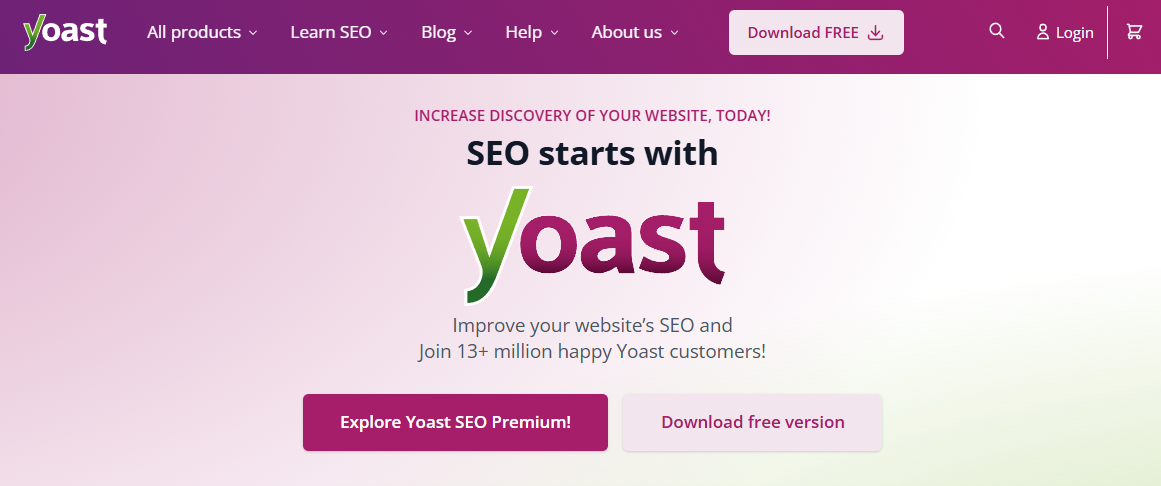
Since its launch, Yoast SEO has evolved significantly, offering features such as real-time content analysis, schema.org integration, and customizable title and meta descriptions.
These tools help users to optimize their content effectively, aiming to improve search rankings and drive organic traffic.
Pros:
- Simple interface, making it beginner-friendly.
- Helps optimize content with relevant keywords.
- Identifies long sentences and complex structures.
- Creates XML sitemaps for better crawling.
- Allows editing meta descriptions for better CTR.
Cons:
- This can lead to over-optimization.
- The free version lacks deeper SEO tools.
- Premium cost may be high for budget-conscious users.
AIOSEO
All in One SEO (AIOSEO) is another powerful plugin with over 3 million active installations. First released in 2007, it includes TruSEO analysis, keyword tracking, schema support, and AI Writing Assistant.
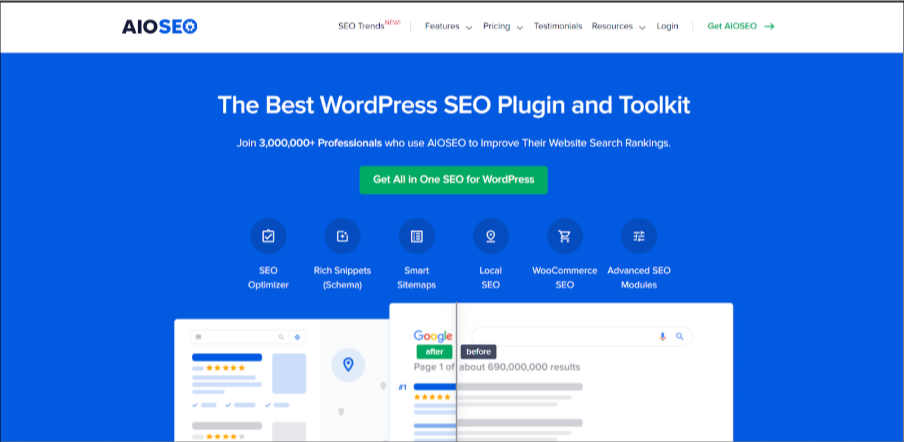
These tools empower users to optimize their content effectively, aiming to improve search rankings and drive organic traffic.
Pros:
- Easy to navigate for non-technical users.
- Covers meta tags, sitemaps, schema, and social media integration.
- Allows detailed SEO settings for each post/page.
- Includes internal linking suggestions and a redirect manager.
- Provides detailed documentation and customer assistance.
- AI Writing Assistant helps generate and optimize content efficiently.
Cons:
- Some features may be overwhelming at first.
- Advanced tools require SEO knowledge to maximize benefits.
- Occasional compatibility issues and glitches with certain plugins.
By now, you have an idea of what both these tools bring to the table. But how reliable and true is it? Let’s understand each feature below:
Yoast Vs. AIOSEO: Feature Comparison
AIOSEO offers more features than Yoast; for example, AIOSEO offers WooCommerce SEO with its most basic plan. If you use Yoast, you have to purchase a separate plugin for it.
Yoast aims to keep its plugin lightweight, and AIOSEO offers an all-in-one solution. Let’s compare some other features of the tools as well:
| Features | Yoast | AIOSEO |
|---|---|---|
| Keyword optimization scores | ✅ | ✅ |
| Site search appearance customization | ✅ | ✅ |
| Readability optimization | ✅ | ✅ |
| Schema markup | ✅ | ✅ |
| Sitemaps | ✅ | ✅ |
| Headline Optimizer | ✅ | ✅ |
| Requires a separate add-on (extra cost) | ✅ | ✅ |
| Inbuilt WooCommerce SEO support | ✅ | ✅ |
| Cornerstone content | ✅ | ✅ |
| Breadcrumbs | ✅ | ✅ |
| Link optimization | Internal linking suggestions (Premium) | Integration with Webmaster Tools |
| AI Content Generation/Optimization | ✅ | ✅ |
Comparing The Installation & Setup Of Yoast vs AISEO
Setting up an SEO plugin should be short, simple, and beginner-friendly. Yoast offers a more straightforward 5-step setup process, whereas AIOSEO has a 7-step process. Let’s see how both the tools compare in detail below.
Yoast SEO
Once installed, Yoast SEO requires you to head over to SEO > General and manually launch the configuration wizard, or the first-time configuration, as Yoast calls it. It’s a simple five-step process.
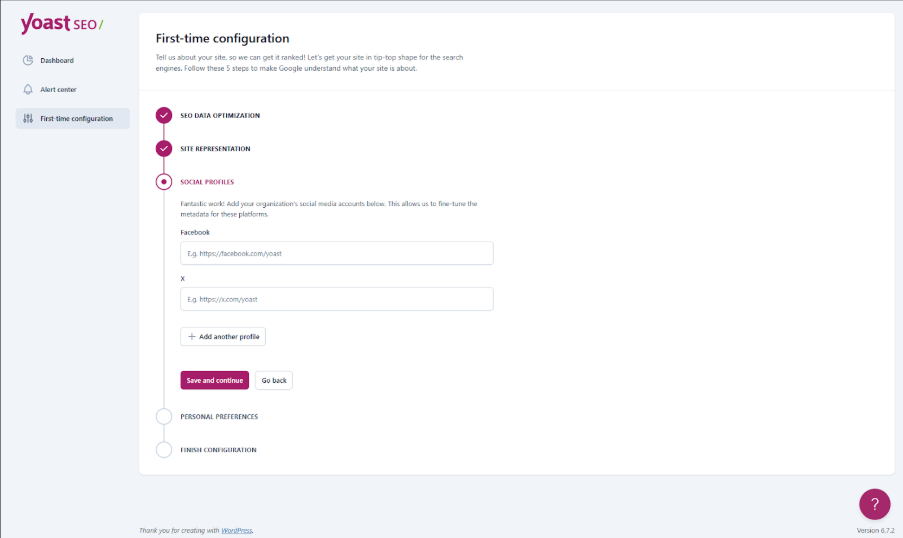
The wizard guides you through key settings step by step, making it easier for beginners to get started without feeling overwhelmed.
Yoast organizes its settings into multiple pages, each with distinct tabs. This structure keeps things well-arranged but may require some extra clicks to navigate.
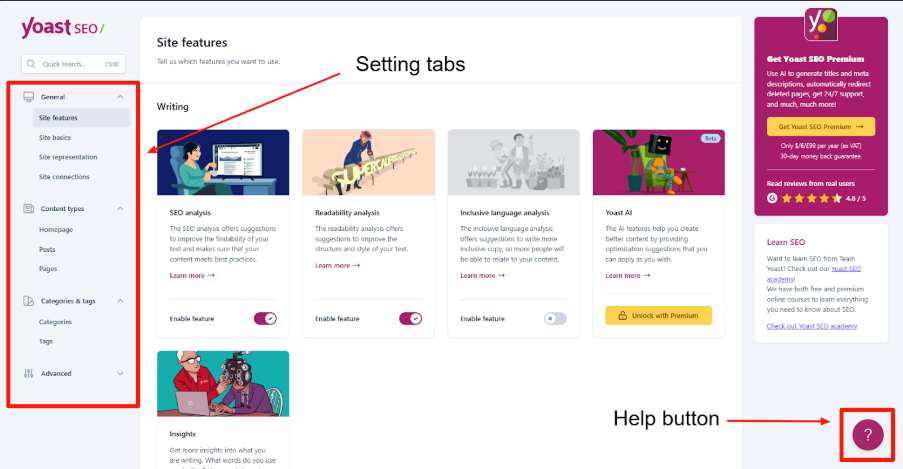
To assist users, an on-screen help button is available at the bottom of every page. Clicking it provides instant access to support documentation, making troubleshooting easier.
All In One SEO
All In One SEO takes a more streamlined approach. As soon as you activate the plugin, you can launch the setup wizard in the plugin’s dashboard.
You can also watch the YouTube video, which is embedded right next to it, if you are entirely clueless about the process.
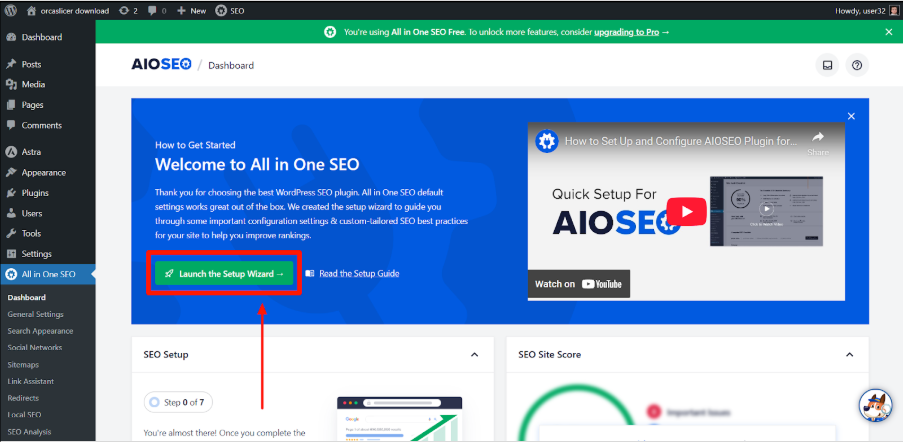
The wizard itself is simpler than Yoast’s and has 7 steps and sub-steps, which might overwhelm some if you have no prior SEO plugin setup knowledge.
After completing the setup, the main settings panel is located under All in One SEO > General Settings.
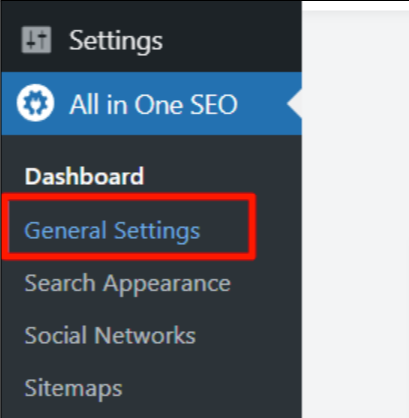
Unlike Yoast, each option comes with a help icon that provides short explanations, ensuring users understand what they’re adjusting. There’s also a dedicated help button for further assistance if needed.
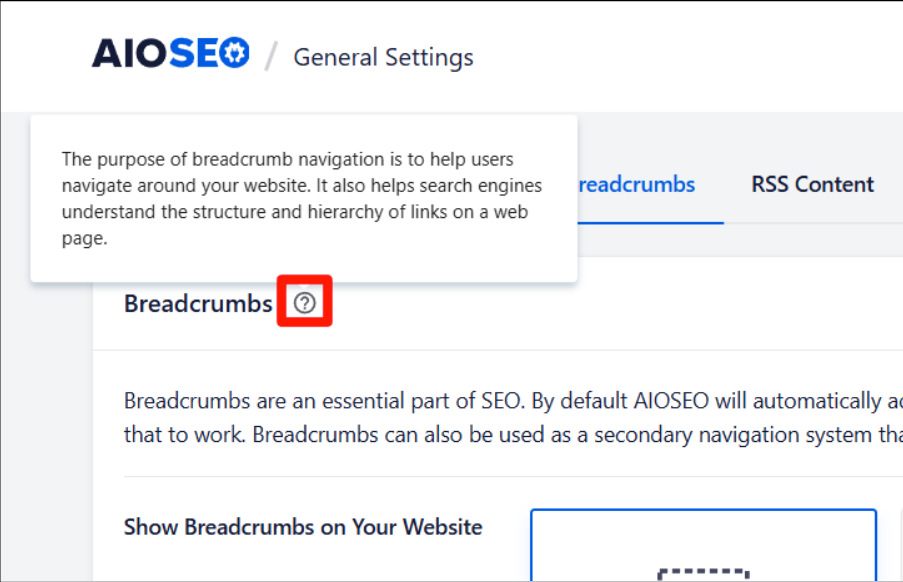
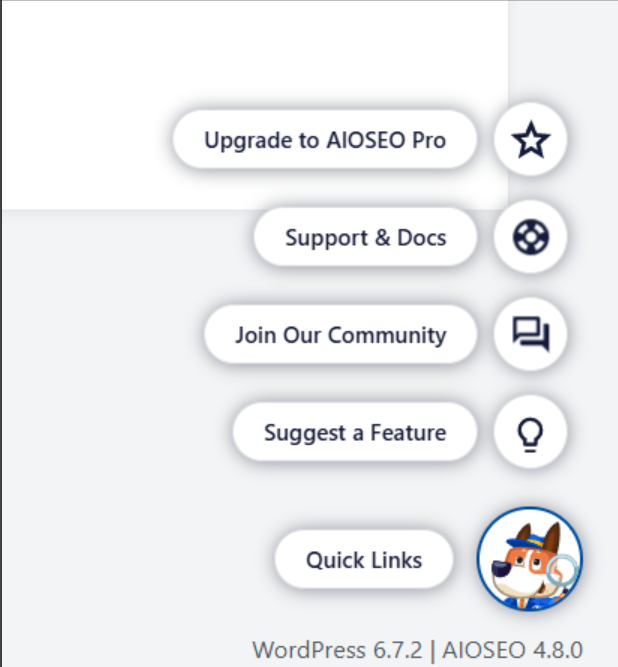
Verdict: Both plugins are beginner-friendly, but All In One SEO simplifies the process even further. With its automatic setup wizard and built-in help options, it offers a smoother onboarding experience compared to Yoast.
Keyword Optimization: All In One SEO Vs. Yoast
Yoast offers a traffic light keyword optimization system, whereas AIOSEO leans towards a scoring system. It comes to personal preference about which one is better here, but beginners often prefer Yoast.
Let’s see how Yoast and AIOSEO fare against each other when it comes to keyword optimization below.
Yoast
Yoast helps you optimize your content with Flesch reading ease score, keyword usage tips, and reminders, including alt text for images.
It uses a simple traffic light system—green (good), orange (needs improvement), and red (poor)—to show your SEO performance.
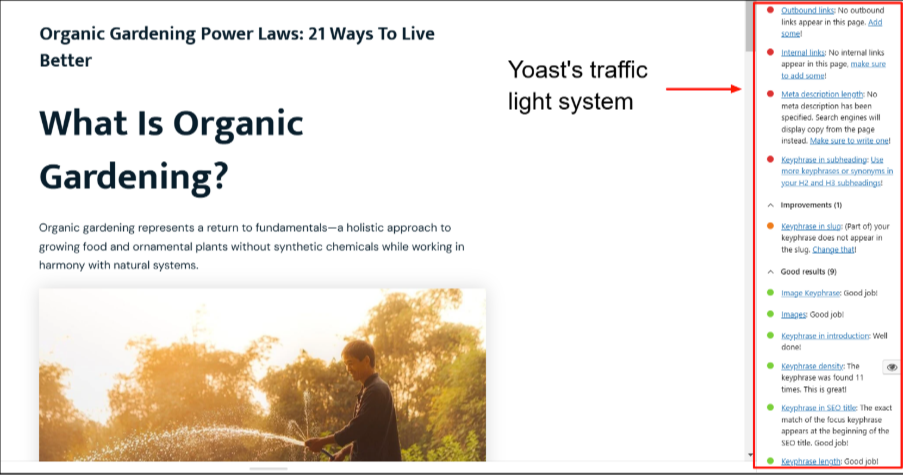
However, the free version supports only one keyword per post, whereas the premium version allows up to five.
All In One SEO (AIOSEO)
AIOSEO provides keyword suggestions and ensures you don’t forget to add them in key areas, including alt text.
Instead of a color-coded system, it assigns a 0-100 SEO score, offering a more detailed optimization overview.
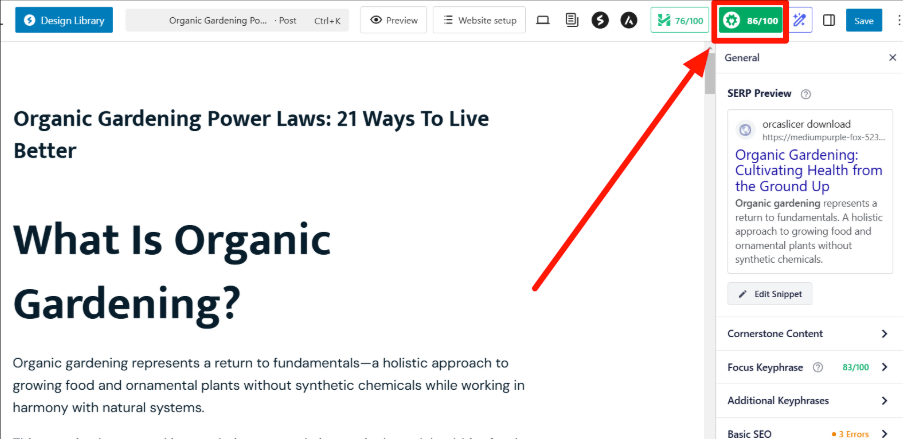
Both free and premium versions support multiple keywords, but the premium version unlocks advanced optimization features and additional keyword phrases.
Verdict: Yoast is best for those who like a simpler approach to SEO. The AIOSEO scoring system is best for a clearer breakdown and precision.
Schema Support: Yoast Vs. All In One SEO
Both Yoast and AIOSEO offer schema support, but if you are looking for a comprehensive catalog, then AIOSEO can be the right option for you. Plus, AIOSEO’s Next-gen schema generator makes it easy to add schema to the posts.
Yoast SEO
Yoast SEO automatically adds schema metadata to posts and pages. You can customize the schema type for individual posts and pages through the Yoast SEO meta box (It can be found below your article)
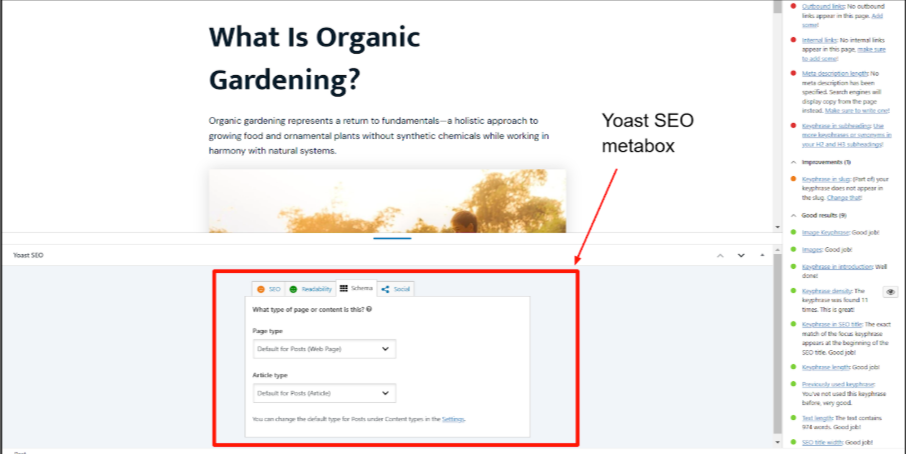
However, its schema catalog is limited. If you need a specific schema type that’s not included, you’ll have to use filters and hooks, which require some technical knowledge.
AIOSEO
AIOSEO, on the other hand, allows you to set custom schema types for different content types.
Its Next-Gen Schema Generator, which was made live with version 4.2.5, makes it easy to add any schema type without writing code, although you can do that too!
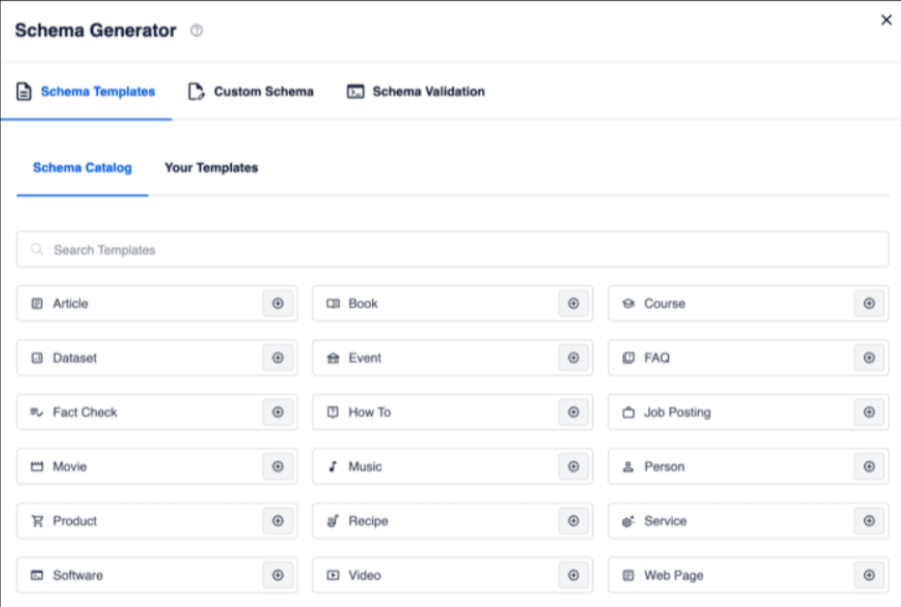
There is also a Schema Catalog that offers a wider range of schema options, making customization more flexible.
Verdict: Both plugins offer schema support, but AIOSEO makes it more accessible with its Next-Gen Schema Generator and extensive Schema Catalog.
E-commerce SEO Support: Yoast Vs. All In One SEO
Yoast SEO does not have built-in WooCommerce support, unlike AIOSEO. Plus, you have to pay extra for a separate Yoast WooCommerce SEO plugin on top of Yoast’s SEO plugin, which many find unappealing. Let’s look at the details.
Yoast SEO
Yoast supports WooCommerce, but for a full eCommerce schema, you need the Yoast WooCommerce SEO plugin, which costs extra!
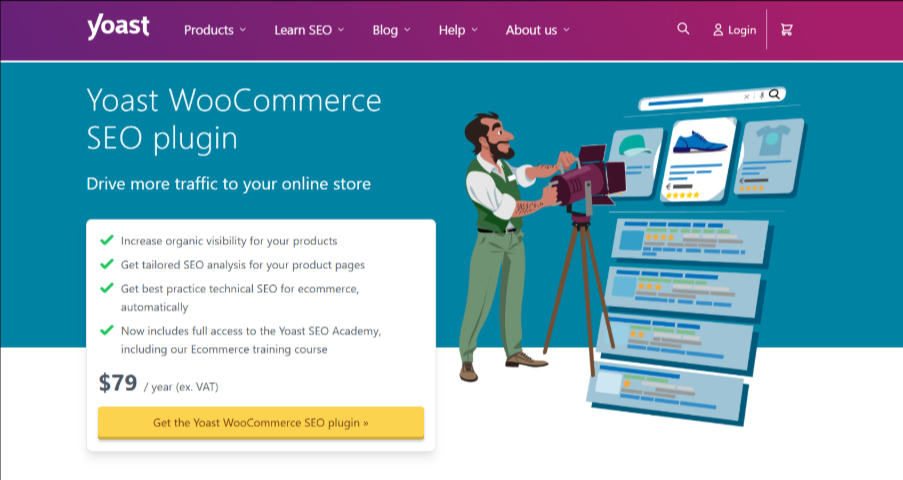
It lets you add product titles and descriptions like regular posts and pages. Once installed, you can provide additional product data and generate a product category XML sitemap.
You also get access to Yoast’s e-commerce training course with this WooCommerce plugin.
All-in-One SEO
AIOSEO automatically applies the Product schema when you add a product—no extra setup is needed.
It also lets you customize schema details, such as brand, colors, and product manufacturer. Like Yoast, it also generates XML sitemaps for products and categories automatically.
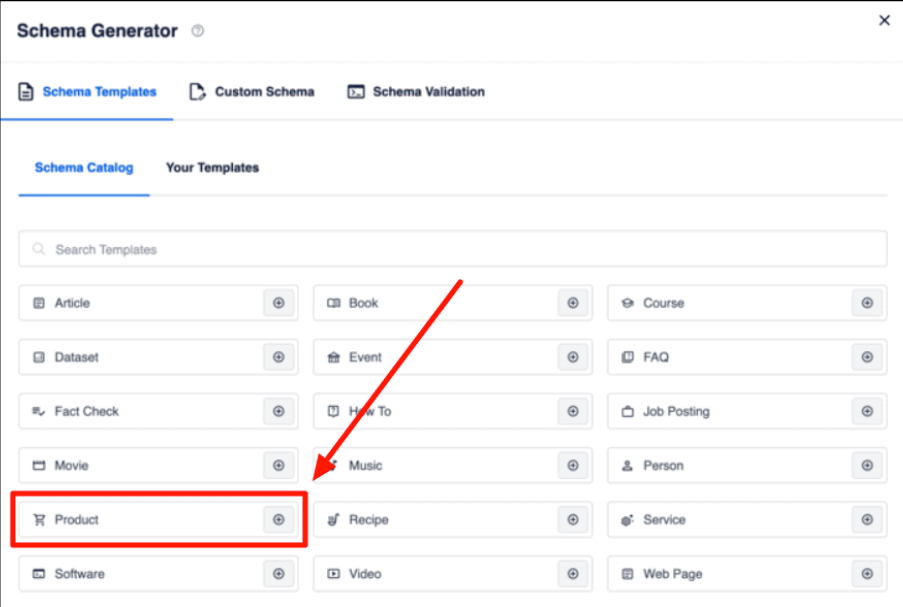
If you’re not using WooCommerce but still want to optimize a page as a product, you can manually set its schema type in AIOSEO.
Verdict: All-in-One SEO wins with its built-in eCommerce schema support, which is available in its most basic plan. Unlike Yoast, it doesn’t require an extra plugin.
Pricing: Yoast Vs. All In One SEO
When it comes to pricing, the comparison remains a battle of upfront value versus long-term flexibility.
Yoast SEO has updated its structure but maintains a simple, premium approach. While there are no special limited-time discounts, it does offer a robust 30-day money-back guarantee.
AIOSEO focuses on tiered plans, which are currently offered at a significant introductory discount, making it substantially cheaper to start. However, it only provides a 14-day money-back guarantee.
Let’s get into the details:
Yoast SEO
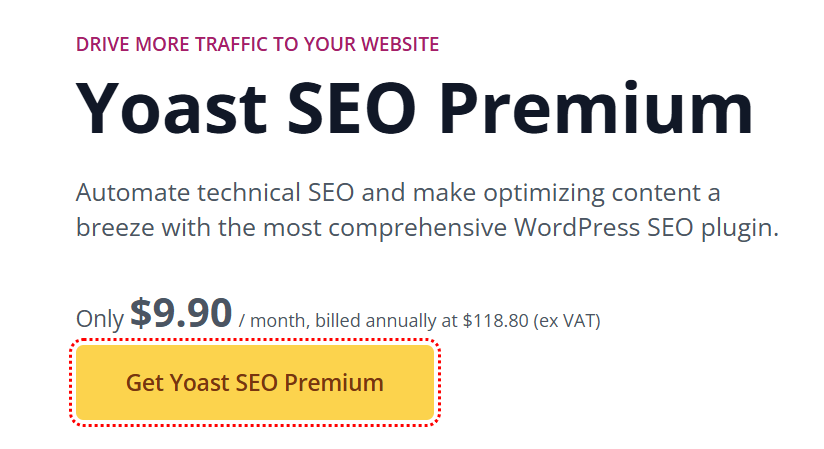
Yoast has streamlined its main offerings:
- Yoast SEO Premium is now priced at $118.80 per year for a single site (often shown as $9.90/month, billed annually). This plan now includes Local SEO, Video SEO, and News SEO add-ons.
- A new offering is Yoast SEO AI+, at $358.80 per year (often shown as $29.90/month, billed annually). This top-tier package includes all Premium features, the add-ons, and advanced AI-powered tools.
- Bulk Discounts are still available—savings start with 5 subscriptions and can exceed 30% for high-volume purchases.
- The 30-day money-back guarantee gives users a full month to test without risk.
- All paid plans include year-long access to all SEO features, 24/7 support, and the complete Yoast SEO Academy library.
AIOSEO
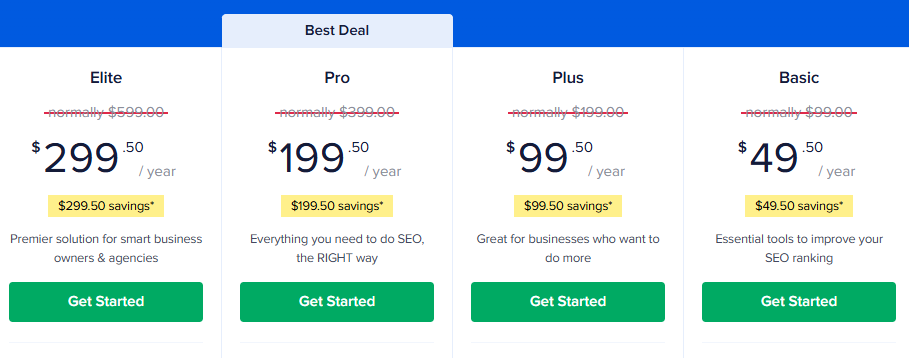
AIOSEO offers four distinct plans, with current pricing reflecting the prominent discounts often shown on their site
| Plan | Discount Price / Year | Usual Price / Year | Site Limit |
|---|---|---|---|
| Basic | $49.50 | $99.00 | 1 site |
| Plus | $99.50 | $199.00 | 3 sites |
| Pro | $199.50 | $399.00 | 10 sites |
| Elite | $299.50 | $599.00 | 100 sites |
- AIOSEO includes a 14-day no-risk money-back guarantee.
- The promotional pricing makes AIOSEO significantly cheaper upfront than Yoast. For example, the Basic plan costs less than half of Yoast SEO Premium.
- Crucially, AIOSEO’s Pro plan is priced similarly to Yoast’s single-site Premium, but allows use on 10 sites, making it especially cost-effective for agencies, freelancers, or those managing multiple websites.
Verdict: AIOSEO offers a cheaper starting point and more features than Yoast SEO. Affordability-wise, AIOSEO is the clear winner here.
AIOSEO vs Yoast: Real User Reviews
Sometimes, the best way to learn how a plugin works is by reading real user reviews, which often paint a real picture. I have compiled some for you below:
A G2 user, Akhtar, appreciates the ease of use of Yoast and talks about how he also likes its on-page SEO settings:
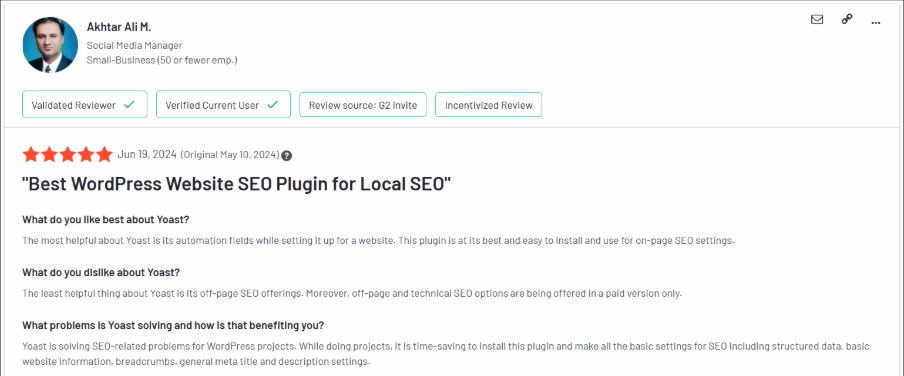
One Reddit user, r/BarryAllen_mdr, was not impressed by how Yoast slowed down his website. Read the entire review below:
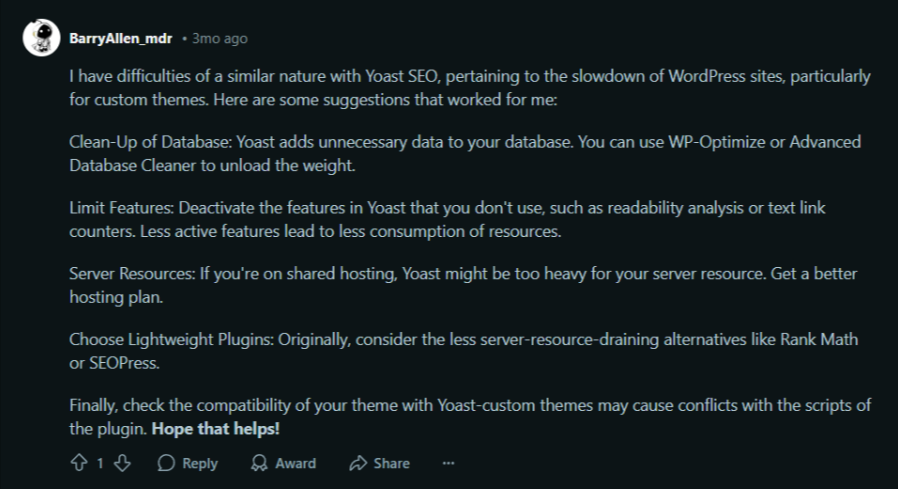
Coming to AIOSEO, a G2 user, William rated AIOSEO 5/5 and highlighted that he likes everything from the features, interface, and automation capabilities. Read the entire review below:
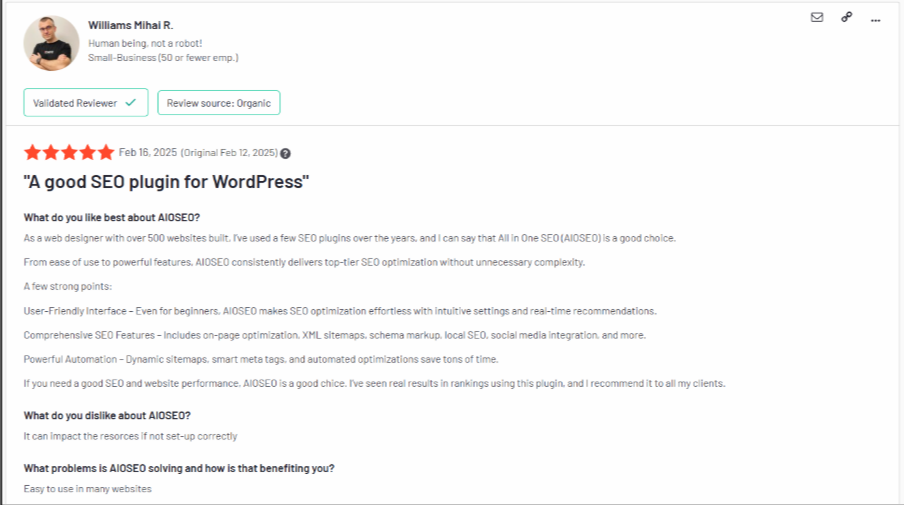
Another G2 user, Oskari, didn’t have a similar experience, though, as she found AIOSEO to be buggy and left a strong review on the G2 platform. Read the review below:
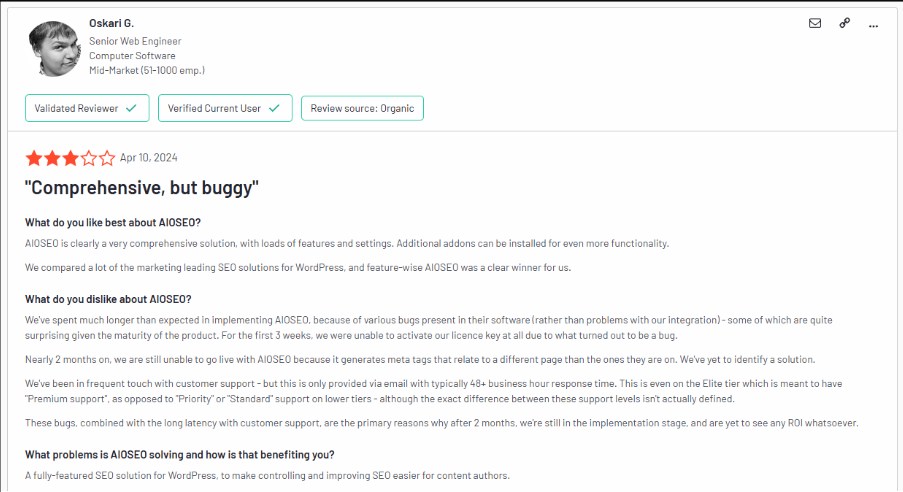
Customer Support And Resources: AIOSEO Vs Yoast
Be it any plugin, customer support, and resources are crucial. Let’s look at how Yoast and AIOSEO fare against each other under this parameter.
Yoast
Yoast does not offer dedicated customer support for free users. If you run into issues, you’ll have to rely on the public forum to find answers from other users.
Premium users, however, get priority support, which means faster responses and direct help from the Yoast team.
One area where Yoast stands out is its learning resources. It has a well-maintained blog, Yoast SEO Academy, with courses, webinars, and detailed documentation for developers.
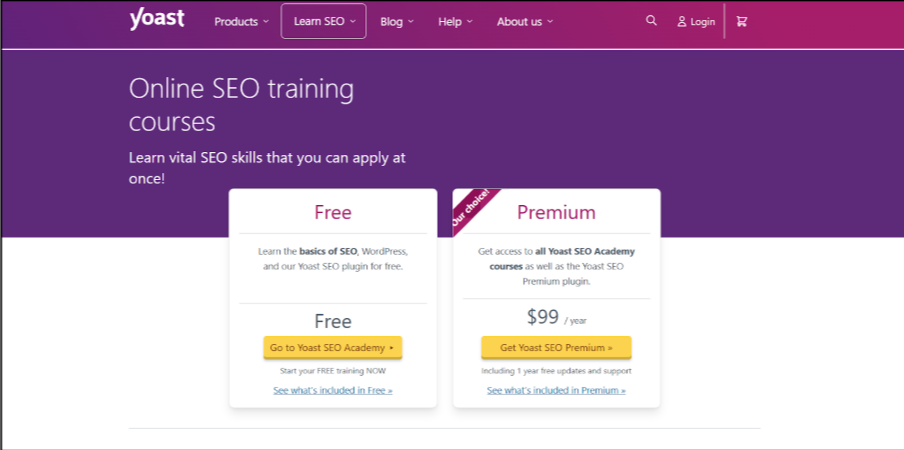
If you would like to dig deeper into SEO, Yoast provides plenty of material from which to learn.
All In One SEO
Like Yoast, All In One SEO offers forum support for free users, so you won’t get direct assistance unless you upgrade to the premium version.
One advantage of the premium version is its focus on eCommerce SEO, making it a solid choice for WooCommerce users who need advanced SEO support.
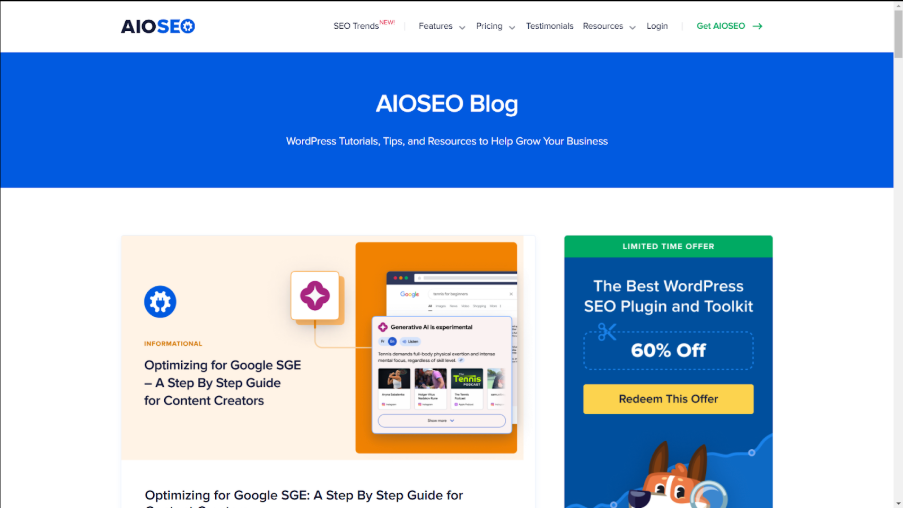
While AIOSEO also has a technical blog and documentation, it isn’t as detailed as what Yoast offers. For basic troubleshooting, it’s sufficient, but it doesn’t go as deep into SEO education.
Verdict: Support-wise, both platforms are the same; however, Yoast offers extensive learning resources, making it a better choice for those who want to build their SEO knowledge while using the plugin.
AIOSEO vs Yoast: Room For Improvement
After assessing the plugins, I have identified a few areas where both plugins can improve. Starting with Yoast:
Yoast SEO
Yoast is a great SEO plugin for beginners; however, its higher costs can also drive them away from using the plugin. Plus, features like WooCommerce SEO should not require a separate plugin.
1. Premium Features and Cost: While the free version offers basic functionalities, advanced features like internal linking suggestions and a redirect manager require the premium version, which starts at $99 per year.
This higher cost might not appeal to budget-conscious users, especially beginners who are just starting.
2. Complex Setup Process: Yoast’s setup wizard includes 12 steps, offering extensive customization but potentially overwhelming beginners.
3. Performance Impact: Some users like Efficient_Pen3804 from Reddit have reported that Yoast SEO can slow down their websites, particularly on larger sites with extensive content.
This could be a major hurdle and make people look for Yoast alternatives since Google loves web pages that load faster. It’s one of the essential ranking factors.
All in One SEO (AIOSEO)
AIOSEO can have a slight learning curve for beginners. It has plenty of features, but users sometimes do complain about minor bugs and glitches that negatively affect the user experience.
1. User Interface: While functional, some users feel that AIOSEO’s interface is less intuitive compared to competitors, potentially leading to a steeper learning curve. It’s a 50-50 where some like it, and some just don’t.
2. Feature Overload: AIOSEO offers a comprehensive set of features, which can be overwhelming for users who only require basic SEO functionalities. The Headline Analyzer took me some time to get used to, despite my prior knowledge.
While the plugin provides sufficient help, I think it could benefit from more educational content like Yoast usually puts out.
3. Support Limitations: Some users have noted that AIOSEO’s support can be slow, which may be challenging for those needing immediate assistance. A live chat feature might also be a good feature to have.
Verdict: Yoast SEO could enhance the user experience by simplifying its setup process and addressing performance concerns, while AIOSEO might benefit from improving its customer support and resolving common issues.
Related Reads:
Conclusion: Yoast Can Be Your Perfect SEO Plugin Choice!
Choosing the right SEO plugin depends on your needs and experience level.
Yoast SEO is ideal for beginners who want simplicity, a guided traffic-light system, and extensive learning resources to optimize content step by step.
AIOSEO is better suited for experienced users, offering more features at a lower price, built-in WooCommerce support, advanced schema options, and deeper customization.
Both plugins effectively improve SEO performance. Choose Yoast for ease and structured guidance, or AIOSEO for flexibility, affordability, and feature-rich control to grow your website efficiently.
FAQs
Both plugins are solid choices, but All in One SEO offers better ease of use, a smoother user experience, and more control over features, making it the preferred option for many users.
Running both plugins at the same time can cause SEO conflicts. If you activate All in One SEO, you should deactivate Yoast SEO to avoid critical issues.
The free version works well for hobby sites, but upgrading unlocks advanced features like local SEO. If you need extra SEO tools, the Pro version is a valuable investment.
An SEO score of 80+ indicates strong optimization, effective keyword use, a solid backlink profile, and a good site structure. This means that your site follows best practices and is well optimized for search engines.








