Finding a perfect WordPress SEO plugin can feel overwhelming. With so many options available, how do you know which ones are truly worth your time?
In this guide, I will cut through the noise and focus only on the most powerful WordPress SEO plugins that deliver real results.
Whether you’re familiar with popular options like Yoast SEO and Rank Math or completely new to SEO, I have got you covered. The recommendations include both free and premium options to fit any budget.
Ready to boost your site’s visibility in search results? Let’s dive in.
Overview: The Best WordPress SEO Plugins (2026 List)
This table highlights the best WordPress SEO plugin that will help you right, from crafting SEO-friendly content to optimizing your images and creating better internal links.
| SEO Plugin | Best for | Key Feature | Pricing starts at |
|---|---|---|---|
| Yoast | Beginners and Advanced users looking for reliable SEO suggestions | Blog post optimization | $99/year |
| Rank Math | Advanced users who want better features | SEO optimization | $69/month |
| AIOSEO | Users requiring an All-in-one solution | SEO optimization with a simple user interface | $49.60/year |
| Squirrly SEO | Users needing guidance while writing & beginners | SEO-optimized content via Live assistant | $9.99/month |
| SmartCrawl | Clean interface without any complexity | Helps your web pages get indexed faster | $36/year |
| The SEO Framework | Users looking to automate things | AI-assisted SEO configuration | $84/year |
| Slim SEO | Users looking for a lightweight plugin without much hassle | SEO settings with simplicity | $39/year |
| SEOPress | Users looking for an all-in-one SEO with visual guidance | Content analysis and SEO | 49/year |
| WPRocket | Improving website speed | Improve site speed and performance | $59/year |
| Redirection | Managing URL changes and fixing broken links | Managing URLs and fixing 404 errors | Free |
| NitroPack | An all-in-one speed solution | Front-end and Back-end optimization | $17.50/month |
| ShortPixel | Image compression for faster website loading | Bulk-image optimization | $9.99/year |
| MonsterInsights | Tracking conversions and getting insights | Connects to Google Analytics without code | $99/year |
| Internal Link Juicer | Internal Linking | auto-links related pages | $69.99/year |
| Schema Pro | Creating rich snipper, snipper-friendly content | Structured data markup | $69/year |
| Broken Link Checker | Checking broken links | Broken link notification | $36/year |
| Easy Table of Contents | Adding table of contents in articles | Auto navigation section for longer content | $49/year |
Let us now look at the list of best WordPress SEO plugins that will help you find your perfect SEO assistant.
17 Best WordPress SEO Plugins
This is a detailed list of all the best SEO plugins that can help you improve your SEO and help you rank your website higher on search engines like Google.
1. Yoast
Yoast SEO remains the gold standard for WordPress SEO after more than a decade in the game. It is special because it balances powerful optimization tools with a user-friendly design.

Even complete beginners can follow its color-coded suggestions to improve content. Its massive user community means regular updates and extensive documentation to help you solve any SEO challenge.
The setup wizard walks you through essential configurations in minutes, while Yoast’s content analysis ensures your posts meet best practices for both search engines and human readers. Check our detailed Yoast Premium review to know if it is worth it or not.
Key Features:
- Content analysis with actionable suggestions
- XML sitemaps and schema markup
- Integration with Semrush for keyword research
- Meta title and description templates
- Readability analysis
Pricing: Free version with core features; Premium at $99/year (now includes News, Local, Video, and WooCommerce SEO add-ons, plus a Google Docs Add-on)
Best for: Beginners and intermediate users who want reliable, battle-tested SEO guidance
2. RankMath
RankMath has quickly risen to prominence by offering an impressive feature set that rivals premium plugins—all while maintaining a lightweight footprint.

It’s designed for both SEO beginners and experts with an intuitive interface that doesn’t sacrifice functionality. The plugin strikes an excellent balance between comprehensive tools and performance optimization.
Many users appreciate how RankMath consolidates features that would typically require multiple plugins, like redirect management and 404 monitoring, into one solution without slowing down your site.
Its modular design lets you activate only the features you need. In the RankMath vs. Yoast comparison, I have found that RankMath offers more value for money.
Key Features:
- 404 monitoring and redirection manager
- Google Search Console integration
- Content AI suggestions
- Internal linking assistant
- Schema markup generator
Pricing: Free version with generous features; Pro starts at $69/year; Business at $251.88/year; Agency $599.88/year.
Best for: Users who want advanced features without the premium price tag
3. AIOSEO
All-in-One SEO delivers exactly what its name promises—a comprehensive SEO toolkit that handles everything from basic meta tags to advanced schema markup.

What sets AIOSEO apart is its attention to user experience, making complex SEO concepts accessible through clear interfaces and helpful tooltips.
The plugin excels at giving you granular control without overwhelming you with technical jargon. Its recent addition of AI-powered tools helps streamline optimization tasks that used to take hours.
The Link Assistant feature is particularly valuable for building strong internal linking structures, which many SEO experts consider crucial for ranking.
Read our separate Yoast Vs AIOSEO review to find which one suits your needs better.
Key Features:
- TruSEO analysis with actionable checklists
- Dynamic meta tag generation
- WooCommerce SEO integration
- Social media optimization
- Link assistant for internal linking
Pricing: Free version available; Pro starts at $49.50/year; Agency plans available
Best for: Business owners and marketers who need an all-inclusive solution with a minimal learning curve
4. Squirrly SEO
Squirrly takes a unique approach by combining traditional SEO tools with AI-powered assistance and gamified learning. This makes it perfect for those who want to improve their SEO skills while optimizing their site.
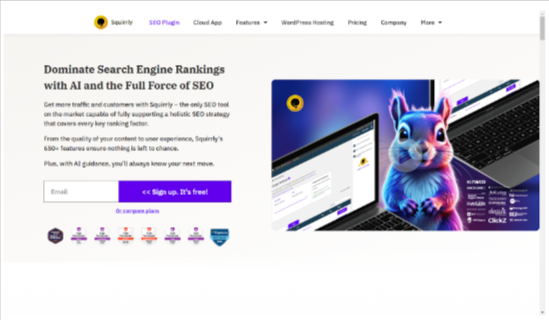
The standout feature is its Live Assistant, which provides real-time feedback as you write, helping you naturally incorporate keywords and optimize content structure.
Squirrly also distinguishes itself with personalized SEO journeys and goals that adapt to your skill level. The plugin serves as both a tool and a teacher, gradually introducing more advanced concepts as you progress.
Key Features:
- Live SEO Assistant for instant content feedback
- Beginner/Expert modes to match your skill level
- Keyword research and rank tracking
- SEO audit tools
- Gamified learning with SEO goals
Pricing: Free version with usage limits; Premium from $9.99/month; Web Dev Kit starts at $51.20/month; and Business at $71.99/month
Best for: Content creators who want guidance while writing and SEO beginners looking to learn
5. SmartCrawl
SmartCrawl focuses on simplicity and effectiveness, cutting through the noise to deliver essential SEO functionality without overwhelming options. Its clean interface makes it ideal for those who find other SEO plugins too complex.

What makes SmartCrawl special is its intelligent crawling technology that automatically notifies search engines when you publish or update content—helping your changes get indexed faster.
The plugin integrates seamlessly with other WPMU DEV tools if you’re using their ecosystem but works perfectly as a standalone solution. Its lightweight design ensures minimal impact on site performance.
Key Features:
- Automatic Google recrawl notifications
- Google Lighthouse-powered SEO audits
- Simple one-click setup
- Social media optimization
- Readability analysis
Pricing: Free version available; Basic plan starts at $36/year; Standard plan starts at $60/year; Plus at $120/year, and Premium at $240/year
Best for: Users who prefer a clean, straightforward SEO solution without complexity
6. The SEO Framework
The SEO Framework strikes the perfect balance between power and simplicity. Unlike many bloated SEO plugins, it runs lightning-fast while handling all essential SEO tasks automatically.

When you install it, smart AI configuration analyzes your site and applies optimal settings right away.
What makes it stand out is the clean, color-coded interface that shows you exactly what needs fixing without overwhelming you with jargon.
It quietly builds your sitemap, manages meta descriptions, and handles technical SEO in the background while you focus on creating content.
Key Features:
- Automatic meta-description generation
- Color-coded SEO guidance
- XML sitemap creation
- Social media optimization
- Breadcrumb support for Google
Pricing: Pro starts at $84/year, Business at $204/year, and Agency at $324/year
Best for: Users who want powerful automation with minimal configuration
7. Slim SEO
Slim SEO lives up to its name. It’s lightweight yet surprisingly capable. If you’re tired of complicated SEO plugins with endless settings, this one’s for you. It takes a “set it and forget it” approach, handling the technical stuff automatically.
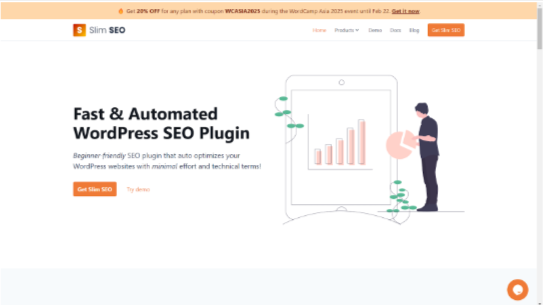
The plugin shines in its simplicity, just install it, choose which features to enable, and it works silently in the background.
It even adds image alt text when you forget and generates meta descriptions from your content. Perfect for bloggers who want to focus on writing rather than SEO technicalities.
Key Features:
- Ultra-lightweight performance
- Automatic meta tag generation
- XML sitemap creation
- Image alt text automation
- Easy migration from other SEO plugins
Pricing: Free version available for both Slim SEO Schema & Slim SEO Link Manager
- Slim SEO Schema has three plans—Personal $39/year, Freelancer $59/year, Agency $79/year
- Slim SEO Link Manager has three plans—Personal $39/year, Freelancer $79/year, and Agency $99/year
Best for: Bloggers who want hassle-free SEO without performance impact
8. SEOPress
SEOPress makes advanced SEO accessible to everyone through its intuitive interface. Whether you’re new to SEO or an experienced pro, you’ll appreciate how it balances simplicity with powerful features.
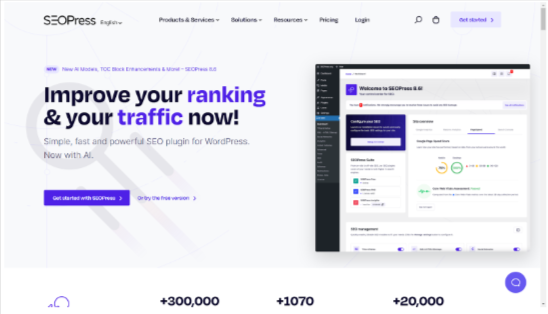
The visual indicators help you optimize titles and descriptions to the perfect length, while the Open Graph tools ensure your content looks great when shared on social media.
The content analysis goes beyond basic keyword counting to help you create truly search-friendly content without overwhelming you with technical details.
Key Features:
- Visual content analysis
- Social media preview optimization
- Custom XML sitemap builder
- Redirect manager
- OpenAI integration for auto-generated meta content
Pricing: SEO Press has a free version, SEO Press Pro (49/year), and SEO Press Insights (99/year)
Best for: Website owners who want an all-in-one SEO solution with visual guidance
9. WP Rocket
WP Rocket isn’t just an SEO plugin it is your secret weapon for faster loading times, which directly impacts your search rankings.
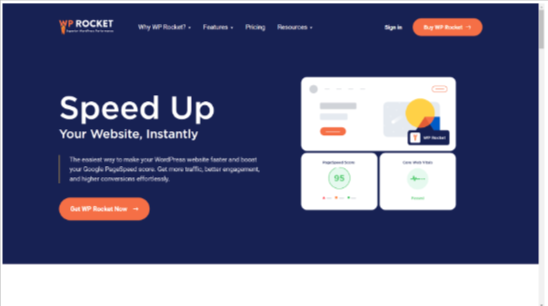
Google loves speed, and this plugin delivers it without requiring technical expertise. Once activated, WP Rocket instantly improves your site performance through smart caching.
The real beauty is how it handles complex speed optimizations with just a few clicks. Faster sites mean better user experience, lower bounce rates, and ultimately better search rankings.
Key Features:
- One-click caching activation
- Lazy loading for images
- CSS and JavaScript optimization
- Cache preloading
- CDN integration
Pricing: WP Rocket has three plans—Single $59/year, Plus $119/year, and Multi $299/year
Best for: Sites needing speed improvements to boost search rankings
10. Redirection
Redirection solves one of the most common SEO headaches – managing URLs and fixing 404 errors. It’s focused on doing one job perfectly, making it the go-to solution for redirect management.

When you change URLs or remove content, this plugin ensures visitors and search engines always find the right page.
The 404 monitoring is particularly valuable, alerting you to broken links so you can fix them before they hurt your rankings. The interface makes complex redirect tasks surprisingly simple.
Key Features:
- Easy redirect creation
- 404 error monitoring
- Regular expression support
- CSV import for bulk redirects
- Supports all redirect types (301, 302, 307)
Pricing: Completely free
Best for: Anyone managing URL changes or fixing broken links
11. NitroPack
NitroPack simplifies the often complex world of site speed optimization. This plugin combines multiple performance enhancements in one easy-to-use package, making it perfect for website owners who want better speed without technical headaches.
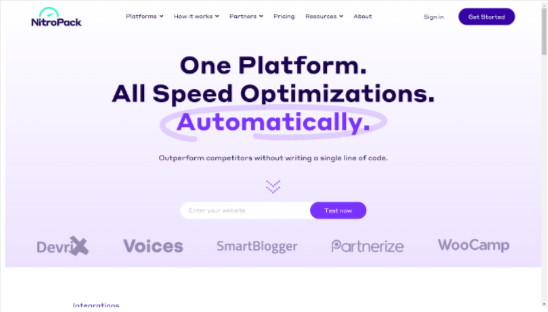
What makes NitroPack stand out is how it handles both frontend and backend optimizations automatically.
You don’t need to mess with complicated settings or worry about breaking your site. Just install, connect your account, and watch your page speed improve dramatically.
Key Features:
- Browser and server caching
- Lazy loading for images and videos
- CSS and JavaScript minification
- Built-in content delivery network
- WebP image conversion
Pricing: Nitropack has three plans—Business ($17.50/mo), Growth ($42.50/mo), and Scale ($146.67/mo)
Best for: Site owners who want an all-in-one speed solution and simplicity
12. ShortPixel
ShortPixel tackles one of the biggest culprits of slow websites – unoptimized images.
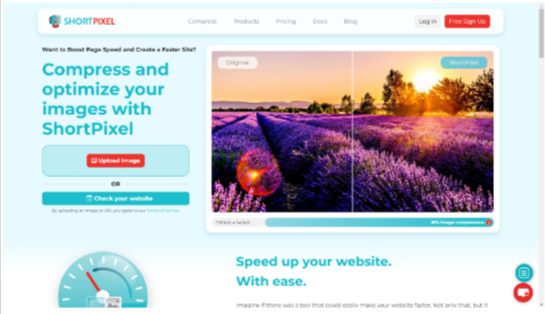
This plugin smartly compresses your images without noticeable quality loss, helping your pages load faster and improving your SEO ranking potential.
The plugin works in the background, optimizing your entire media library without you having to process each image manually.
You can even restore images to their original state if needed, making it a risk-free solution for image optimization.
Key Features:
- Multiple compression options (lossy, glossy, lossless)
- No file size limits
- Detailed optimization reports
- Support for all major image formats
- WebP conversion
Pricing: The Unlimited Monthly plan costs $9.99, and the Unlimited yearly plan costs $99.90
Best for: Bloggers and photographers who have image-heavy websites
13. MonsterInsights
MonsterInsights turns complex Google Analytics data into actionable insights right in your WordPress dashboard.

Instead of guessing what works, you’ll have real data showing exactly how visitors interact with your site.
The plugin connects your site to Google Analytics with just a few clicks – no code needed.
You’ll see which content performs best, where your traffic comes from, and how visitors navigate your site, all presented in easy-to-understand reports.
Key Features:
- One-click Google Analytics setup
- User-friendly dashboard reports
- eCommerce tracking capabilities
- Report annotations for tracking changes
- Real-time stats
Pricing: MonsterInsights has three plans—Plus ($99/year), Pro ($199/year), and Agency ($399/year)
Best for: Data-driven site owners and eCommerce stores tracking conversions
14. Internal Link Juicer
Internal Link Juicer takes the tedious task of internal linking and makes it automatic. Good internal linking helps search engines understand your site structure and spreads link equity throughout your pages.
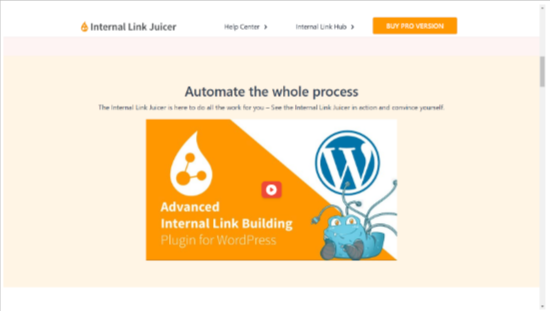
This plugin scans your content for keywords you’ve defined and automatically creates links between related pages.
You maintain control over which pages get linked and how often, ensuring a natural linking pattern that benefits both users and search engines.
Key Features:
- Automated internal linking
- Diverse anchor text options
- Link frequency controls
- Page exclusion capabilities
- Performance statistics
Pricing: Free version available & Premium plans start at $69.99/year
Best for: Content-rich websites with many pages and bloggers who want to connect related articles
15. Schema Pro
Schema Pro helps your content stand out in search results through rich snippets.

These enhanced listings can display star ratings, prices, images, and other information that makes your listing more eye-catching and informative.
The plugin works alongside your existing SEO tools, adding structured data markup that helps search engines better understand your content.
This improved communication with search engines often results in better visibility and higher click-through rates.
Key Features:
- User-friendly schema implementation
- Support for all major schema types
- Real-time testing tools
- Compatible with other SEO plugins
- Custom field mapping
Pricing: Annual subscription costs $69/year subscription and Lifetime subscription costs $229-lifetime access
Best for: Review sites needing star ratings and eCommerce stores wanting product-rich snippets
16. Broken Link Checker
Looking for a way to find and fix those pesky dead links? Broken Link Checker handles this tedious task automatically, saving you hours of manual checking.
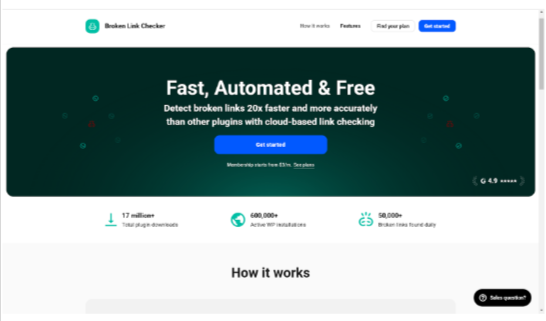
This plugin scans your entire WordPress site, finding broken internal and external links that could be hurting your SEO performance and user experience.
When Google finds broken links on your site, it signals poor maintenance, something you definitely want to avoid.
The plugin sends helpful notifications when it finds problems, letting you fix issues directly from your dashboard without visiting each page individually.
Key Features:
- Monitors internal and external links automatically
- Detects missing images and improper redirects
- Email or dashboard notifications when issues are found
- Fix broken links directly from the WordPress admin
Pricing: Offers four plans—Basic ($36/year), Standard ($60/year), Plus ($120/year), and Premium ($240/year)
Best for: Site owners who want to maintain clean link profiles, blogs with lots of outbound links, and anyone who wants to improve technical SEO without manual effort.
17. Easy Table of Contents
Ever noticed how the most reader-friendly articles have those clickable tables at the top?
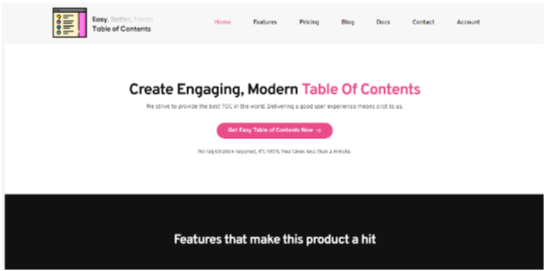
Easy Table of Contents automatically creates navigation sections for your longer content, making it simpler for readers to jump to the information they need.
This isn’t just about convenience. It’s a smart SEO move, too. When readers can quickly find what they’re looking for, they stay on your page longer.
Plus, the plugin creates anchor links that Google loves, potentially helping you grab those coveted featured snippets in search results.
Key Features:
- Responsive design that works on all devices
- Customizable appearance (colors, fonts, placement)
- Control which heading levels (H2, H3, etc.) appear in your TOC
- Option to exclude specific headings
- Automatic insertion based on word count
Pricing: Features six plans—Personal ($49/year), Multiple ($69/year), Webmaster ($79/year), Freelancer ($99/year), Agency ($199/year), Lifetime ($499/year)
Best for: Long-form content creators, sites with tutorial or how-to articles, and anyone wanting to improve on-page user experience
What Makes A Good WordPress Plugin?
A good WordPress SEO plugin simplifies optimization without requiring technical expertise.
- Ease of use:
The plugin should have a clean interface with intuitive navigation. Set up wizards that guide you through configuration, save time, and reduce confusion.
- Technical SEO:
Look for XML sitemap generation, robots.txt management, and site health checks. The plugin should handle canonical URLs and help fix crawlability issues automatically.
- On-page SEO:
Content analysis tools are essential. The plugin should evaluate your keyword usage, meta descriptions, and heading structure while providing actionable improvement suggestions.
- Extra features:
The best plugins offer schema markup options, social media integration, and performance optimization. Some include content readability scores and internal linking recommendations to boost your rankings.
Suggested Reads:
Conclusion: Yoast SEO is the #1 WordPress SEO Plugin
Choosing the right SEO plugin for your WordPress site has been simplified for you now, with many options and relatively good ones to choose from!
The plugins covered offer solutions for every need, from comprehensive all-in-one tools to specialized options that focus on specific SEO aspects.
Remember that the best plugin for you depends on your specific goals, technical comfort level, and budget.
Whichever plugin you choose, the most important thing is to use it consistently. Even the most powerful SEO tool won’t help if you don’t apply its recommendations to your content strategy.
FAQs
Yoast SEO, Rank Math, and All in One SEO are generally considered the top options. Yoast is popular for its user-friendly interface, Rank Math offers more features in its free version, and All in One SEO is great for beginners.
While WordPress has basic SEO features built-in, a dedicated plugin makes optimization much easier. They provide content analysis, keyword suggestions, and technical SEO tools that help improve your site’s visibility in search results.
Install an SEO plugin through your WordPress dashboard, configure basic settings like site title and meta descriptions, optimize your content with relevant keywords, create an XML sitemap, and connect to Google Search Console to monitor performance.
Yoast SEO offers a free version with essential features like content analysis, XML sitemaps, and meta-tag editing. The premium version adds multiple keyword optimization, redirect management, and internal linking suggestions.
It’s not recommended. causes conflicts that can break functionality and potentially harm your site’s performance. Choose one comprehensive plugin that best fits your needs.








