Want your website to rank higher and look better in search results? Schema markup can help. It tells search engines exactly what your content is about, which can improve visibility and show rich snippets that attract more clicks.
Adding schema markup to WordPress is easier than it sounds. You don’t need coding skills, and the right plugin can do most of the work for you.
In this guide, we review the best schema markup plugins for WordPress, so whether you run a blog, an online store, or a business site, you can choose the plugin that fits your needs and boost your SEO performance.
Overview: 10 Best Schema Markup Plugins For WordPress
The table below compiles all the schema markup plugins that I have mentioned in detail later in the guide. Understand their respective best use and pricing at a glance below:
| Plugin | Best For | Pricing |
|---|---|---|
| AIOSEO | All schema types for rich snippets | $49.60/year |
| Rank Math | 20+ schema types | $59/year |
| Schema Pro | 20+ schema types | $69/year |
| WP Tasty Recipes | Best WordPress recipe schema plugin | $49/year |
| WP Review Pro | Flexibility and customization | $77/year |
| Schema & Structured Data for WP & AMP | AMP compatibility | $99/year |
| Review Schema | For adding customer review schema | Free |
| WP SEO Structured Data Schema | Flexibility & manual customization | Free |
| WPSSO Core | Social media site schema | Free |
| Five-Star Business Profile and Schema | Contact card adds schema business details | Free |
Let’s start with the first plugin in our list below.
1. AIOSEO
AIOSEO is a comprehensive WordPress schema plugin that seamlessly integrates schema markup capabilities with robust SEO features.
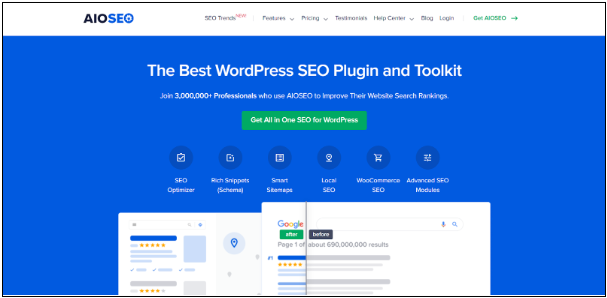
The plugin’s intuitive interface guides users through implementing various schema types while ensuring proper validation and optimization.
What sets AIOSEO apart is its powerful Schema Generator that supports advanced schema types like FAQs, courses, recipes, events, ratings, and software.
The plugin’s Next-Gen Schema technology automatically maps content to appropriate schema markup, while its built-in validation tools help maintain compliance with search engine requirements and schema.org standards.
AIOSEO is for you if:
- You need comprehensive SEO features beyond schema markup
- Do you want built-in schema validation tools
- Do you prefer an easy-to-use interface with a guided setup
- Only have time to learn one plugin
Pricing: Starts at $49.60/year for a single site license
2. WP Tasty Recipes
WP Tasty Recipes has established itself as the preferred choice for food bloggers and recipe websites, with top culinary sites like Sally’s Baking Addiction and Pinch of Yum relying on its capabilities.
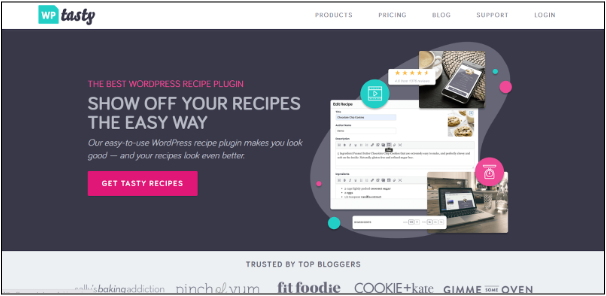
The plugin seamlessly integrates recipe schema markup while creating visually appealing recipe cards that enhance user experience.
What sets WP Tasty Recipes apart is its comprehensive field support for everything from cooking times and ingredients to nutrition information and recipe yields, ensuring search engines fully understand your culinary content.
The plugin’s six customizable recipe card themes and video integration features make it an ideal solution for creating professional-looking recipe content that ranks well in search results.
WP Tasty Recipes is for you if:
- You run a food blog or recipe website
- You need specialized recipe schema implementation
- You want beautiful recipe card layouts
Pricing: $49/year, including updates and support
3. Schema Pro
Schema Pro streamlines schema markup implementation for WordPress sites by offering automated structured data generation across 20+ schema types.

The plugin’s intuitive interface eliminates the need for coding knowledge while ensuring accurate schema implementation.
What sets Schema Pro apart is its advanced field mapping capabilities and seamless integration with popular SEO plugins like Yoast.
It validates schema markup in real time through Google’s structured data testing tool, helping website owners maintain optimal search engine visibility while saving time on manual schema implementation.
Schema Pro is for you if:
- You need automated schema implementation
- You want support for multiple schema types
- You require custom field mapping options
Pricing: $69/year for a single site license
4. Rank Math
Rank Math revolutionizes WordPress SEO by combining powerful schema markup capabilities with comprehensive optimization features.
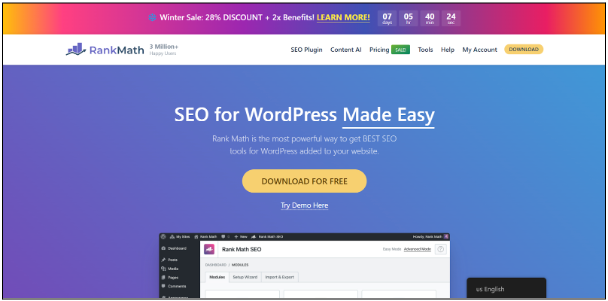
The plugin’s intelligent system automatically suggests schema types based on your content, while its competitor analysis tool lets you study and adapt successful schema implementations from other websites.
With support for over 32 schema types in its Pro version and 21 in the free version, as well as real-time schema validation, Rank Math ensures your content is properly structured for search engines.
The plugin’s seamless integration with Divi and other page builders, along with its voice search optimization features, makes it a standout choice for websites looking to enhance their search visibility.
Rank Math is for you if:
- You want both SEO and schema features
- You need voice search optimization
- Want pre-configured SEO and schema settings
- Do you prefer analyzing competitor schema
Pricing: Free version available; Pro starts at $69/year
5. Review Schema
The WordPress Review Plugin stands out as a powerful tool for implementing review schema across your WordPress website.
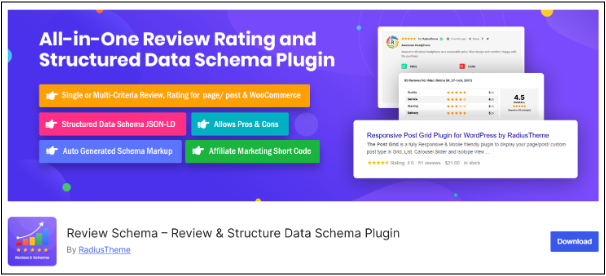
It supports both single and multi-criteria reviews, making it perfect for websites that showcase product evaluations or customer feedback.
The plugin’s standout feature is its ability to generate customer review schema automatically, enhancing your site’s visibility in search results.
With built-in support for reCAPTCHA v3 and integration with popular eCommerce platforms like WooCommerce, WordPress Review Plugin offers a comprehensive solution for managing and displaying reviews while maintaining proper schema markup structure.
WordPress Review Plugin is for you if:
- You primarily publish reviews
- You need a customer review schema
- Do you want flexible rating systems
Pricing: Free with premium add-ons available
6. Schema & Structured Data for WP & AMP
Schema & Structured Data for WP & AMP stands out for its comprehensive support of over 35 schema types and seamless AMP integration.
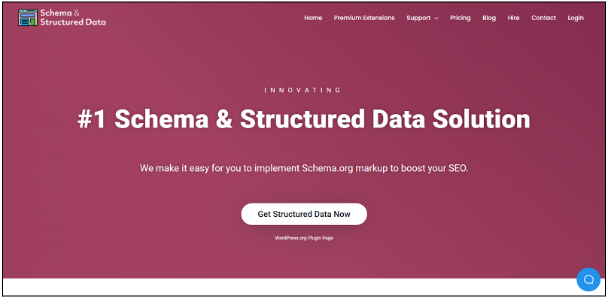
The plugin’s installation wizard makes setup effortless, while its conditional display options give users precise control over schema placement across their site.
With built-in Gutenberg blocks and compatibility with popular plugins like bbPress, it offers both flexibility and functionality.
The free version OF Schema & Structured Data for WP & AMP includes essential features like Google review schema, while the premium version unlocks advanced capabilities such as fetching reviews from 75+ platforms and accessing specialized schema types for WooCommerce and classifieds.
Schema & Structured Data for WP & AMP is for you if:
- You need AMP compatibility
- You want extensive schema-type options
- You require a conditional schema display
- You’re looking for both free and premium features
Pricing: Free version available; Premium starts at $99/year
7. WP SEO Structured Data Schema
WP SEO Structured Data Schema plugin provides flexible options for implementing schema markup in WordPress, with support for both manual customization and automated implementation.
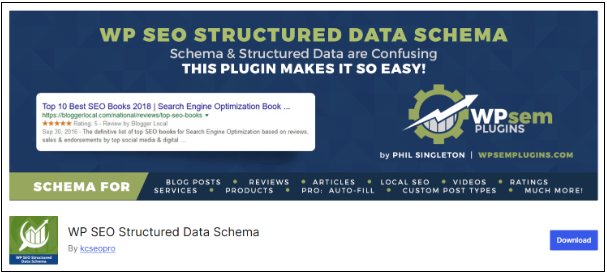
The plugin stands out for its compatibility with AMP pages and its ability to handle custom post types. Users can fine-tune their schema markup on a page-by-page basis using JSON-LD format, making it ideal for websites with diverse content types.
While it requires more setup compared to some alternatives, WP SEO Structured Data Schema gives you greater control over your schema implementation and supports site-wide settings for consistent markup across your website.
WP SEO Structured Data Schema is for you if:
- Do you prefer manual schema control
- You need custom post-type support
- Do you want granular control over your schema implementation
- You’re comfortable with technical customization
Pricing: Free version available; Pro version starts at $49/year
8. WPSSO Core
WPSSO Core stands out for its extensive support of over 500 schema types and sub-types, making it one of the most comprehensive schema plugins available.
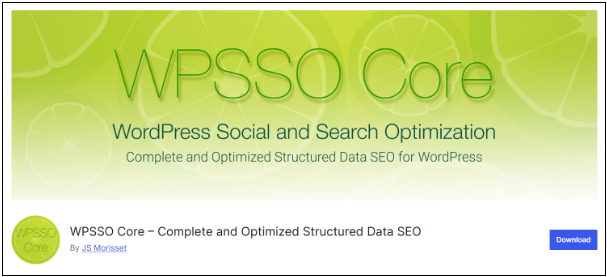
What sets WPSSO apart is its specialized focus on social media platforms, providing structured data markup for Facebook, Pinterest, LinkedIn, Twitter, and WhatsApp.
The plugin seamlessly integrates with popular SEO tools and can read settings from various platforms.
Its most compelling feature is the unique ability to fetch data from remote service APIs, ensuring your schema markup stays current and accurate across all platforms.
WPSSO Core is for you if:
- You prioritize social media optimization
- You need extensive schema-type options
- Do you want lifetime license options
- You require integration with multiple platforms
Pricing: Free version available; Premium at $59 for a lifetime license
9. Five-Star Business Profile and Schema
Five Star Business Profile and Schema stand out for their specialized focus on local business data, enabling seamless integration of business details with proper schema markup.
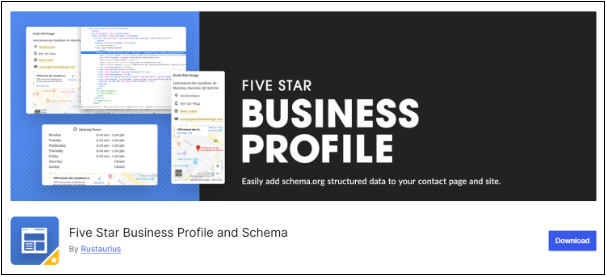
The plugin excels at creating SEO-friendly contact cards that include Google Maps integration, operating hours, and click-to-call phone numbers.
Its unique dropdown menu feature automatically organizes multiple business locations, making the Five-Star Business Profile and Schema plugin ideal for businesses with several physical stores.
Users can easily add the contact card to any page or widget-ready area using either a shortcode or the dedicated WordPress block, ensuring consistent business information across their website.
Five-Star Business Profile and Schema is for you if:
- You run a local business
- You need a location-based schema
- You want Google Maps integration
- You require multiple-location support
Pricing: Free version available; Premium at $39 for a lifetime license
10. WP Review Pro
WP Review Pro stands out as a versatile solution for websites focused on product reviews and ratings. The plugin offers multiple rating criteria, including stars, percentages, and points, while seamlessly integrating review schema to enhance search visibility.
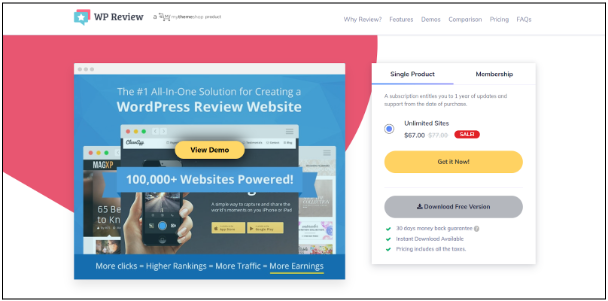
What sets it apart is its comprehensive approach to user engagement, allowing visitors to rate individual features and interact through comments.
Its flexibility extends to supporting custom review templates and comparison tables, making WP Review Pro an excellent choice for affiliate marketers and review-focused content creators who want to boost their site’s credibility and search engine performance.
WP Review Pro is for you if:
- You publish product reviews regularly
- You need multiple rating systems
- You want affiliate marketing features
- You require review aggregation
Pricing: $77/year for a single site license
Why Should You Use Schema Markup Plugin For WordPress?
Think of schema markup plugins as the translators that help Google, Bing, and other search engines understand exactly what your content means, not just what it says.
Instead of leaving it to chance, these plugins tell search engines, “Hey, this is a product page” or “This is a recipe with these specific ingredients.”
Here are the benefits of the schema markup plugins:
- Improved search engine visibility through rich snippets
- Better understanding of content context by search engines
- Enhanced click-through rates from search results
- Automated implementation without coding knowledge
- Consistent schema structure across your website
- Regular updates to maintain compatibility with search engine requirements
By implementing schema markup through plugins, you’re essentially giving your content the best possible chance to shine in search results, making it easier for users to find and engage with your website.
Common Errors In Schema Implementation
Schema implementation can face several technical challenges that affect its effectiveness.
- Syntax errors: Incorrect JSON-LD formatting or missing required elements can prevent search engines from reading your schema markup properly.
- Required Properties: Omitting mandatory schema properties or using incorrect value types can lead to validation errors and reduced effectiveness.
Choosing The Right Schema Plugin
Selecting the perfect schema plugin for your WordPress site doesn’t have to be overwhelming. Think of it as choosing the right tool for your specific job.
Start by evaluating your website’s unique requirements and technical capabilities. The points below might help you decide:
- Your website’s specific needs and content types
- Plugin compatibility with your existing WordPress setup
- Available schema types and customization options
- Update frequency and support quality
- Budget constraints and pricing structure
- Ease of use and documentation quality
Remember, the most expensive or feature-rich plugin isn’t always the best choice. Focus on finding a solution that meets your specific needs while providing room for growth as your website grows.
Feature Comparison Of The Top 3 Schema Markup Plugins
| Details | AIOSEO | Rank Math | Schema Pro | WP SEO Structured Data Schema |
|---|---|---|---|---|
| Pricing | $49.60/year | $69/year | $69/year | Free & $49/year |
| Active Installations | 3+ million | 3+ million | 174,239+ | 40,000+ |
| Community Rating | 4.7/5 | 4.9/5 | 4.5/5 | 4/5 |
| Schema Automation | ✅ | ✅ | ✅ | ✅ |
| Custom Post Type Support | ✅ | ✅ | ✅ | ✅ |
| Schema Validation | ✅ | ✅ | ✅ | ❌ |
| Voice Support | ❌ | ❌ | ✅ | ❌ |
| Custom Field Mapping | ✅ | ✅ | ✅ | ❌ |
| Schema Import | ✅ | ✅ | ✅ | ❌ |
My Methodology For Choosing The Best Plugins
I evaluated these WordPress schema plugins based on several key factors from a user’s perspective. I looked at how easy they are to set up and use, what types of schema they support, and whether they play well with other WordPress plugins.
I also considered their update frequency, real user feedback, and cost-effectiveness. Most importantly, I checked if they provide reliable validation tools to ensure the schema markup works correctly with search engines.
Beyond these core criteria, I examined the quality of customer support, documentation clarity, and the plugin’s performance impact on website speed. Each plugin was tested with different WordPress themes to ensure broad compatibility and reliable functionality.
Suggested Read:
Conclusion: Schema Pro Is The Best Schema Markup Plugin
Using a schema markup plugin helps search engines understand your website better and can show rich results that attract more visitors. Choosing the right plugin depends on your needs and budget.
Here are the top three picks:
- Schema Pro: Chosen for its easy automation and support for 20+ schema types. It saves time and works well with other SEO plugins.
- AIOSEO: Popular because it combines SEO tools and schema features. It has a simple setup and built-in validation, great for beginners.
- Rank Math: Loved for smart suggestions, voice search support, and competitor analysis. It works well if you want SEO and schema in one plugin.
Pick the plugin that matches your website and needs. Automated tools like Schema Pro are great for saving time, while AIOSEO and Rank Math are better if you want more SEO features. Always keep your schema updated and check for errors to make sure your site shows up well in search results.
FAQs
WordPress does not add schema markup by default. Website owners use schema plugins like All in One SEO or Schema Pro to implement structured data.
Schema Markup itself is free, but adding it may require premium plugins or tools for advanced features and automation.
Proper schema markup enhances SEO by helping search engines understand your content better, leading to rich snippets and higher rankings.
You can manually add schema code in your theme’s functions.php file, but updates may overwrite it. Using WPCode or a plugin is recommended for better management.
Google prefers JSON+LD schema over microdata for better readability and structured data integration. Most modern SEO plugins output JSON+LD for optimal results.








