WordPress is the world’s most popular content management system in 2026, powering over 43% of websites. It’s free, open-source, and highly flexible, allowing beginners to create websites using themes, plugins, and drag-and-drop tools without coding.
At first glance, WordPress seems simple, but many new users face challenges with setup, hosting, dashboard navigation, and selecting the right themes or plugins. Its flexibility can feel overwhelming until the basics are understood.
In this guide, we’ll explain why WordPress looks easy, highlight common beginner challenges, and provide practical tips to make building and managing your website more straightforward and efficient.
What Makes WordPress Look Easy?
Here are some of the core reasons that make WordPress look easy for beginners.
1. Free And Open-Source Nature
One of WordPress’s best parts is that it’s free to download, install, and use. Anyone can access this software without paying license fees, making it attractive for both personal and business sites. Its open-source nature means developers around the world keep improving and expanding it.
2. Vast Library Of Themes And Plugins
WordPress offers thousands of ready-made designs (themes) and extra features (plugins) you can add without coding. The WordPress theme library has more than 12,000 free themes in 2026, and there are even more premium themes on marketplaces like ThemeForest.
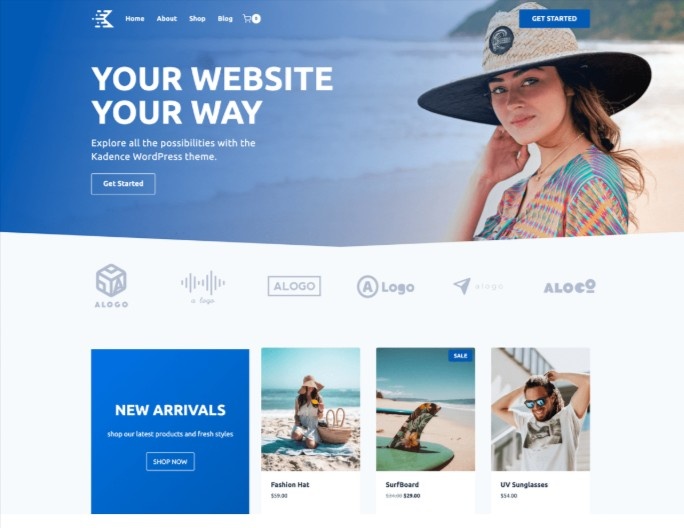
With almost 60,000 plugins in the official directory, you can easily add contact forms, SEO tools, social sharing, and more. Tools like WooCommerce turn your site into an online store—no coding needed.c
3. Visual Editors And Drag-and-Drop Builders
Modern WordPress has evolved to include more visual ways of building websites. The built-in Gutenberg block editor allows for more intuitive content creation than the older classic editor.
Page builder plugins like Elementor make it possible to design complex layouts through a drag-and-drop interface that shows you exactly what your pages will look like as you build them. Many themes now include visual customizers that show real-time previews of your changes, removing much of the guesswork from website design.
The Gutenberg block editor is now evolving into Full Site Editing (FSE) with Block Themes, allowing beginners to visually modify the entire site structure, headers, footers, and templates without touching code. This is the biggest recent shift toward making WordPress truly beginner-friendly.
With these tools, even beginners can build a nice-looking site without needing coding knowledge.
But Is It Really Easy? Where Beginners Struggle
Despite these user-friendly features, many new WordPress users encounter challenges that can make the platform feel anything but simple.
1. The Installation And Setup Process
Before you can even begin designing your site, WordPress requires some technical setup that can confuse newcomers. Understanding the difference between WordPress.com (hosted service) and WordPress.org (self-hosted software) is just the first hurdle.
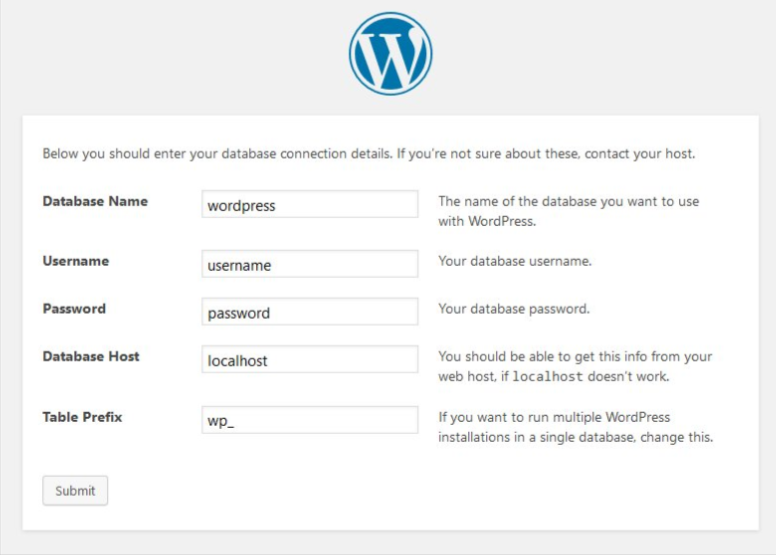
Then comes selecting and purchasing web hosting and a domain name, which involves comparing technical specifications and pricing plans that might be unfamiliar.
Installing WordPress on your server, while simplified by many hosts through one-click installations, can still involve FTP clients, database creation, and configuration files for manual installations. Even after setup, you’ll still need to adjust basic settings, which can be confusing if you’re not sure what they mean.
As one beginner noted in a forum: “I thought WordPress would be straightforward, but just getting it installed and running took me an entire weekend of troubleshooting.”
2. Overwhelming Dashboard And Features
Once installed, the WordPress admin dashboard presents newcomers with a dizzying array of options. The left sidebar contains multiple menus and submenus leading to various functions and settings.
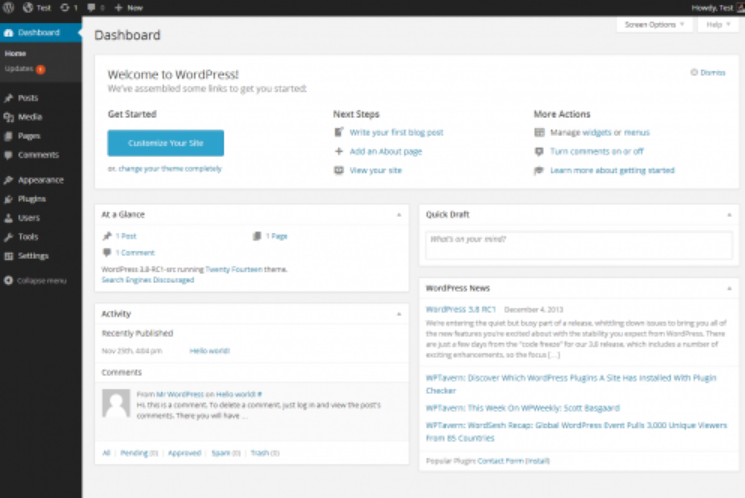
Each section has numerous options that affect how your site functions, from discussion settings that control comments to media settings that determine how images are handled.
The WordPress dashboard still feels crowded for newcomers. The sidebar has many menus, and terms like widgets, permalinks, and block templates can be confusing. Users often find themselves jumping between different areas of the dashboard, trying to understand how various components interact.
3. Theme And Plugin Overload
The abundance of themes and plugins that initially seem helpful can quickly become overwhelming. Choosing from thousands of options leads to decision paralysis, especially when trying to evaluate which ones are well-coded, secure, and regularly updated.
Many themes have their own customization panels with unique interfaces, which means learning one theme doesn’t necessarily prepare you for another.
Some plugins don’t work well together, which can break parts of your site, making it hard to fix if you’re new. Updates to WordPress core can sometimes break theme or plugin functionality, and keeping everything updated becomes an ongoing maintenance task rather than a one-time setup.
4. Learning Curve For Customization
Making your WordPress site truly your own often requires knowledge beyond the basics. Making your site unique often requires extra effort. Changing small design details (like colors or spacing) may still need CSS.
Understanding shortcodes, widgets, and template hierarchies becomes necessary for more advanced layouts. Some users find themselves learning how to create child themes to preserve customizations when parent themes update, while others struggle to figure out how different components interact with each other.
What starts as a simple website project can quickly evolve into a crash course in web development.
Key Terms Beginners Should Know About WordPress
Understanding some fundamental WordPress terminology can significantly flatten the learning curve:
- Hosting is the service that stores your WordPress files and makes your site accessible online. Quality hosting is crucial for site speed, uptime, and security.
- Domain is your website’s address that visitors type to find your site, purchased separately from hosting, though many hosting companies offer domains as well.
- Theme controls how your WordPress site looks, determining layout, colors, typography, and overall visual style.
- Plugins are add-ons that extend WordPress functionality, adding features like contact forms, SEO tools, security enhancements, and much more.
- Page Builder provides drag-and-drop interfaces for creating page layouts without coding.
- Dashboard is the admin panel where you manage all aspects of your WordPress site.
- Gutenberg (Block Editor) is WordPress’s built-in content editor that uses blocks of content (paragraphs, images, buttons, etc.) that can be arranged and customized.
WordPress Gets Easier With Time
The good news is that WordPress becomes significantly more manageable as you gain experience with the platform.
Community Support
The massive WordPress community provides invaluable resources for beginners, including comprehensive documentation, active forums, YouTube tutorials, and local meetups. Many users find that what seemed impossibly complex during their first month becomes second nature by their third or fourth month using the platform.
User-Friendly Hosting Options
User-friendly hosting options make the technical side more accessible. Many hosting companies now offer managed WordPress hosting that handles much of the technical complexity, including automatic WordPress installation and updates, enhanced security measures, performance optimization, regular backups, and specialized support teams who understand WordPress issues.
Beginner-Focused Themes And Plugins
The WordPress ecosystem has evolved to include more beginner-focused themes and plugins. Options like Astra, OceanWP, and Hello Elementor are designed with simplicity in mind, while many premium themes include setup wizards and demo content importers that can give you a professional-looking site in minutes rather than hours or days.
Page builders continue to improve their interfaces and capabilities, making design work increasingly intuitive.
Simple Content Creation
Once you’re past the initial setup, creating content in WordPress becomes quite straightforward. The block editor makes formatting content intuitive, allowing you to add text, images, videos, and other media with simple controls.
Content can be organized using categories and tags, and revisions are automatically saved as you work, providing peace of mind during the creation process.
Smart Tips To Make WordPress Easier
If you’re new to WordPress, several strategies can significantly improve your experience.
Choose Managed WordPress Hosting
Investing in quality hosting designed specifically for WordPress eliminates many technical headaches. Companies like WP Engine, SiteGround, and Bluehost offer WordPress-specific plans that handle updates, security, and technical optimization.
Their support staff understands WordPress-specific issues and can provide more targeted assistance than general hosting companies.
Start With A Lightweight Theme
Starting with a simple, flexible theme rather than one loaded with features you may not need makes customization more approachable. Lightweight themes load faster and typically have more straightforward options panels.
Look for themes with good documentation and support communities. Popular options like Astra, GeneratePress, or Kadence offer free versions that provide excellent starting points without overwhelming you with options.
Limit Your Plugin Usage
Every plugin adds complexity and potential compatibility issues, so being selective about which ones you install can prevent many common problems.
Only install plugins that serve a specific purpose you genuinely need, and research ratings, update frequency, and support quality before installing anything. Regularly review your plugins and remove those you’re not actively using, and look for multipurpose plugins that can replace several single-function ones to reduce the total number installed.
Use A Page Builder For Design
Page builders can dramatically simplify the design process for those who don’t know how to code. Options like Elementor, Beaver Builder, and Divi offer intuitive drag-and-drop interfaces and include pre-designed templates you can customize.
Visual editing shows exactly what visitors will see, and many include responsive design controls to ensure your site looks good on mobile devices.
Maintain Regular Backups And Updates
Protecting your work and maintaining compatibility requires good maintenance habits. Install a reliable backup plugin like UpdraftPlus or use hosting-provided backups, and create backups before making major changes or updates.
Keep WordPress core, themes, and plugins updated regularly, but consider using a staging environment for testing updates before applying them to your live site.
Common Beginner Mistakes To Avoid
Many WordPress newcomers make the same errors that can lead to frustration.
Installing Too Many Plugins
The temptation to add numerous plugins can lead to a bloated, slow, and potentially unstable website. Each plugin introduces more code to load, potential security vulnerabilities, and compatibility concerns.
Most successful WordPress sites use a carefully curated selection of essential plugins rather than dozens of narrowly-focused ones.
Neglecting Updates
Failing to update WordPress core, themes, and plugins can lead to security vulnerabilities and compatibility problems. However, updating without proper backups or on a live site without testing can also cause issues.
Finding the balance between regular updates and safe update practices is crucial for maintaining a healthy WordPress site.
Choosing Overly Complex Themes
Many beginners are drawn to feature-rich themes that promise to do everything, only to find themselves overwhelmed by options and customization settings.
Starting with a simpler theme and adding functionality as needed often results in a better learning experience and a more streamlined site.
Overlooking Security Basics
WordPress sites are frequent targets for hackers, and neglecting basic security practices like strong passwords, limited login attempts, and security plugins can leave your site vulnerable.
Misunderstanding Content Types
Understanding the difference between posts (typically time-sensitive content displayed chronologically) and pages (static, standalone content) helps ensure you’re organizing your content appropriately from the beginning.
Comparing WordPress To Other Website Builders
WordPress isn’t the only option for building websites.
WordPress vs Wix/Squarespace
Drag-and-drop website builders like Wix and Squarespace offer more immediately intuitive interfaces, all-in-one hosting and design solutions, and lower technical knowledge requirements.
However, they provide less flexibility and customization options, higher long-term costs through their subscription models, limited control over your content and data, and fewer integration possibilities with other services.
Scalability Advantages
One of WordPress’s greatest strengths is its ability to grow with your needs. A simple blog can evolve into a complex business website, functionality can be added incrementally as needed, and the platform can handle sites of virtually any size.
Performance can be optimized for increasing traffic through caching plugins, content delivery networks, and server optimizations that aren’t always available with simpler platforms.
Learning Investment vs Control
WordPress requires more initial investment in learning but rewards users with complete ownership of their website and content, freedom to move to different hosting providers when needed, unlimited customization possibilities, and access to a vast ecosystem of extensions.
The skills developed while learning WordPress also transfer well to other web projects, providing value beyond any single website.
Related Reads:
Final Verdict: WordPress Gets Easier With Time
The answer isn’t simply yes or no – it depends on several factors.
WordPress isn’t as immediately intuitive as some drag-and-drop website builders. If you expect to create a fully customized website in an hour without any learning curve, you’ll likely be disappointed.
However, if you’re willing to invest some time in learning the basics, WordPress becomes increasingly user-friendly with each passing week.
The beauty of WordPress lies in this balance – it’s approachable enough for beginners to get started, yet powerful enough for professionals to build sophisticated websites.
WordPress might not be easy on day one, but once you learn it, those skills can be used for any site now or in the future.








