Getting your website indexed fast is important for better traffic and visibility. If Google takes too long to crawl your new pages, your content may not appear in search results on time.
This can slow down rankings and reduce clicks, especially for fresh posts or updates. Instant indexing plugins help fix this by informing search engines as soon as you publish or update content.
Instead of waiting days or weeks, your pages can get indexed quickly using tools like Google Indexing API and IndexNow.
In this guide, we’ll explore the best instant indexing plugins to help your site grow faster.
Overview: Instant Indexing Plugins
The table below features the best instant indexing plugins that can help you rank your web pages on search engines like Google sooner. Let’s take a look at them:
| Plugins | Pricing starts at | Active Installations | Link |
|---|---|---|---|
| Instant Indexing for Google by Rank Math | Starts at $5.75/month or $69/year | 300,000+ | Here |
| AIOSEO | $49.60/year | 300,000+ | Here |
| Yoast SEO | $99/year | 10+ million | Here |
| SEOPress | $49/year | 300,000+ | Here |
| CrawlWP SEO | $49/year | 40,000+ | Here |
| Squirrly SEO | $29.99/month | 100,000+ | Here |
| IndexNow Plugin | Free | 100,000+ | Here |
| SmartCrawl SEO | Free | 20,000+ | Here |
| Jetpack Search | Free | 5,000+ | Here |
| Slim SEO | Free | 60,000+ | Here |
10 Instant Indexing Plugins That Can Help Your Website Rank On Google
Facing problems with the site, not indexing? Leave the worry behind and install one of these instant indexing plugins so that you don’t have to do it manually every time.
1. Instant Indexing For Google By Rank Math
| Free version | Yes |
| Premium Version | Yes |
| Google Indexing API Support | Yes |
| Automatic Submission | Yes |
Rank Math’s Instant Indexing plugin helps get your content crawled by Google almost immediately after publishing. This free tool sends automatic crawl requests through Google’s Indexing API.
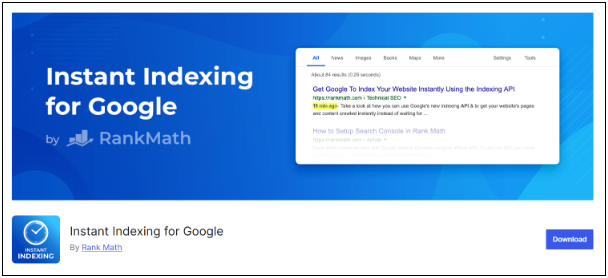
When you publish or update content, this plugin notifies Google right away. Your pages can appear in search results much faster than waiting for normal crawling, which may take days or weeks.
It’s important to note that while Google officially recommends this API for job postings and livestreams, many websites use it successfully for all content types. If you’re still deciding which SEO plugin fits best for your site, you might want to explore this helpful Rank Math vs Yoast SEO comparison to see the detailed differences between both.
The plugin works with any WordPress SEO setup and includes helpful features like manual submission options and bulk URL processing. You can even exclude certain post types or remove content from search results when needed with Rank Math.
2. AIOSEO
| Free version | Yes |
| Premium Version | Yes |
| Google Indexing API Support | Yes |
| Automatic Submission | Yes |
AIOSEO helps your pages get noticed by search engines right away. This WordPress plugin includes IndexNow technology that immediately tells Bing and Yandex about your new content and uses Google’s Indexing API for Google notifications.
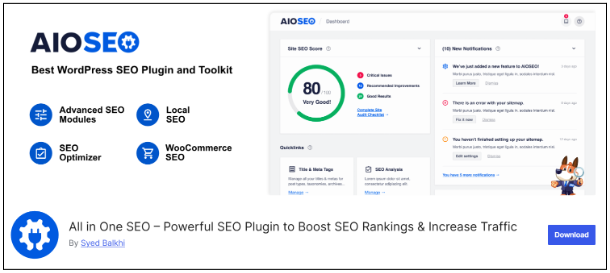
With IndexNow in AIOSEO, your pages can be discovered and ranked faster. No more waiting days or weeks for search engines to find your latest blog posts or product pages.
Getting started is super simple. Just one click turns on the IndexNow feature in AIOSEO. The plugin handles everything automatically. It even generates the necessary API keys for you.
You won’t need to create any additional accounts or deal with complicated setup processes. AIOSEO manages all the technical details behind the scenes.
3. Yoast SEO
| Free version | Yes |
| Premium Version | Yes |
| Google Indexing API Support | Yes |
| Automatic Submission | Yes |
Yoast SEO makes getting your pages found faster and easier. With their indexing feature, your new content can appear on Bing and Yandex search results much quicker than waiting for normal crawling through IndexNow protocol, and also notifies Google via the Indexing API.

This time-saving tool is built right into Yoast SEO for WordPress. No need for extra plugins or a complicated setup – it works straight out of the box.
The premium version takes things further by letting you target up to 5 keywords per page. This means more chances to show up when people search for topics related to your content.
Yoast SEO also understands word variations naturally. It recognizes plurals, synonyms, and different forms of your keywords so your writing can flow more naturally while still being SEO-friendly.
Need help with titles and descriptions? Yoast’s AI tools can generate these for you with one click. This saves you time while still creating engaging text that search engines love.
The redirect manager keeps visitors happy by fixing broken links automatically. No more frustrating 404 errors that make people leave your site and hurt your search rankings. If you are not happy with Yoast SEO, then you can also check out its alternatives and choose the best one from there.
4. SEOPress
| Free version | Yes |
| Premium Version | Yes |
| Google Indexing API Support | Yes |
| Automatic Submission | Yes |
Instant indexing plugins help get your new website pages noticed by search engines faster. Instead of waiting days or weeks, these tools tell Google, Bing, and Yandex about your content right away.
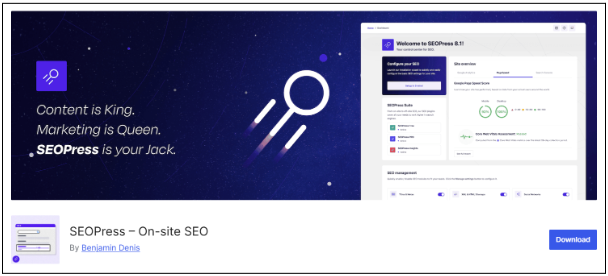
SEOPress includes this handy feature to speed up indexing. When you publish something new, SEOPress automatically notifies search engines through the Google Indexing API and the IndexNow API.
This saves you time and helps your content start bringing in visitors sooner. No more wondering why your new pages aren’t showing up in search results.
The plugin works with all WordPress page builders and themes. You don’t need technical skills to use it; just activate the feature, and it will handle the rest.
5. Crawl WP SEO
| Free version | Yes |
| Premium Version | Yes |
| Google Indexing API Support | Yes |
| Automatic Submission | Yes |
CrawlWP SEO helps WordPress websites appear in search results faster. This plugin sends automatic notifications to search engines whenever you create or update content on your site.

With CrawlWP, your pages get indexed across significant search engines like Google, Bing, Yandex, and others. No more waiting days or weeks for search engines to find your new content.
The plugin works through the IndexNow protocol for most search engines and connects directly with Google’s Indexing API. This means your content gets noticed immediately, bringing potential visitors to your site sooner.
CrawlWP handles everything automatically. When you publish a new post or update an existing page, it pings search engines immediately. This saves you time and helps improve your site’s visibility.
The premium version offers even more features. You can track your SEO performance, monitor keyword rankings, and see exactly when search engines index your pages. You’ll know exactly how your site is doing.
6. Squirrly SEO
| Feature | Availability |
|---|---|
| Free Version | Yes |
| Premium Version | Yes |
| Google Indexing API Support | Yes |
| Automatic Submission | Yes |
Squirrly SEO is an all-in-one SEO suite that includes a powerful instant indexing feature. It uses both the Google Indexing API and the IndexNow protocol to ensure your content is submitted to Google, Bing, and Yandex as soon as you publish or update it.
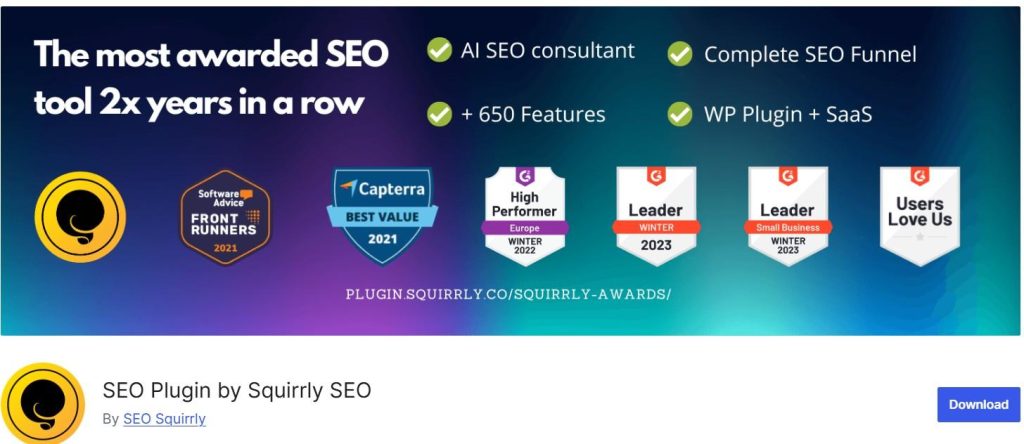
Unlike many other plugins that offer instant indexing as a standalone feature, Squirrly SEO integrates it into a comprehensive set of tools, including AI-powered content optimization, keyword research, and rank tracking. This makes it a great choice for those who want a holistic solution.
The plugin has a free version with limited features, and premium plans start at $29.99/month, offering more extensive indexing capabilities.
7. IndexNow Plugin
| Feature | Availability |
|---|---|
| Free Version | Yes |
| Premium Version | No |
| Google Indexing API Support | No |
| Automatic Submission | Yes |
The official IndexNow Plugin for WordPress, developed by Microsoft Bing, provides a straightforward way to automatically submit your new, updated, or deleted URLs to search engines that support the IndexNow protocol (like Bing and Yandex).
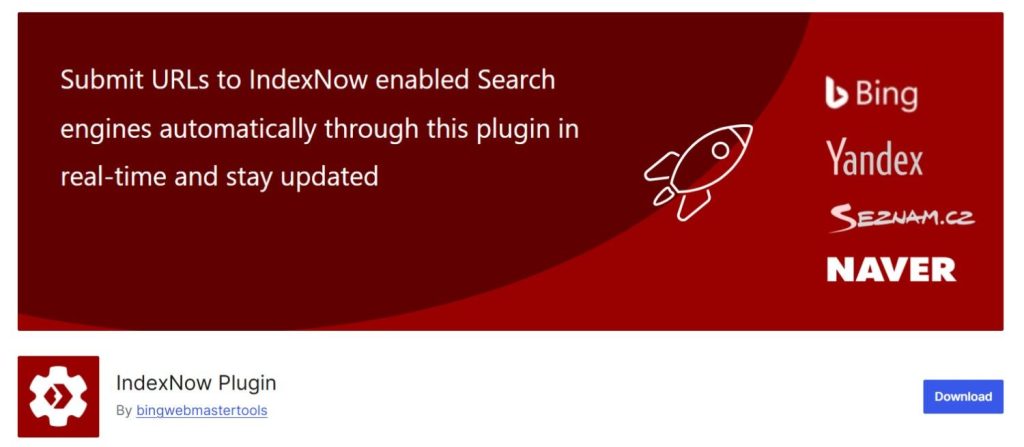
This lightweight solution focuses solely on the IndexNow functionality without integrating other SEO features. Once installed and activated, it works in the background, ensuring your content is promptly discovered by participating search engines, accelerating visibility.
The plugin is an excellent choice for users who might already have a different SEO plugin or prefer a standalone solution for IndexNow submissions. It requires no configuration – simply install, activate, and it automatically handles the IndexNow notifications for all your content updates.
Since it’s developed by Microsoft Bing themselves, it provides reliable and official support for the IndexNow protocol, ensuring your website stays compatible with future updates to the specification.
8. SmartCrawl SEO
| Feature | Availability |
|---|---|
| Free Version | Yes |
| Premium Version | Yes |
| Google Indexing API Support | Yes (re-crawl notifications) |
| Automatic Submission | Yes |
SmartCrawl SEO by WPMU DEV helps you automate and improve the core areas of SEO on your WordPress site. It takes care of key tasks like meta tags, titles, descriptions, XML sitemaps, and social previews, so you don’t need to guess whether your SEO is optimized correctly.

One of its standout features is the SEO Crawl, which automatically alerts Google whenever you add or update content. This helps your pages get crawled faster and keeps your search presence up-to-date.
With real-time content analysis, keyword density checks, readability suggestions, and built-in reports, SmartCrawl makes SEO beginner-friendly. It also supports schema markup, WooCommerce optimization, 301 redirects, breadcrumbs, and social integrations using Open Graph and Twitter Cards.
The free version is powerful on its own, but SmartCrawl Pro unlocks tools like scheduled audits, URL crawls, automatic keyword linking, and advanced redirect management, perfect for users who want deeper SEO automation.
9. Jetpack Search
| Feature | Availability |
|---|---|
| Free Version | Yes |
| Premium Version | Yes |
| Google Indexing API Support | No |
| Automatic Submission | No |
Jetpack Search is a powerful and customizable search plugin created by Automattic. Unlike instant indexing plugins that notify Google, this tool focuses on improving your site’s internal search experience, helping visitors find the right content instantly.
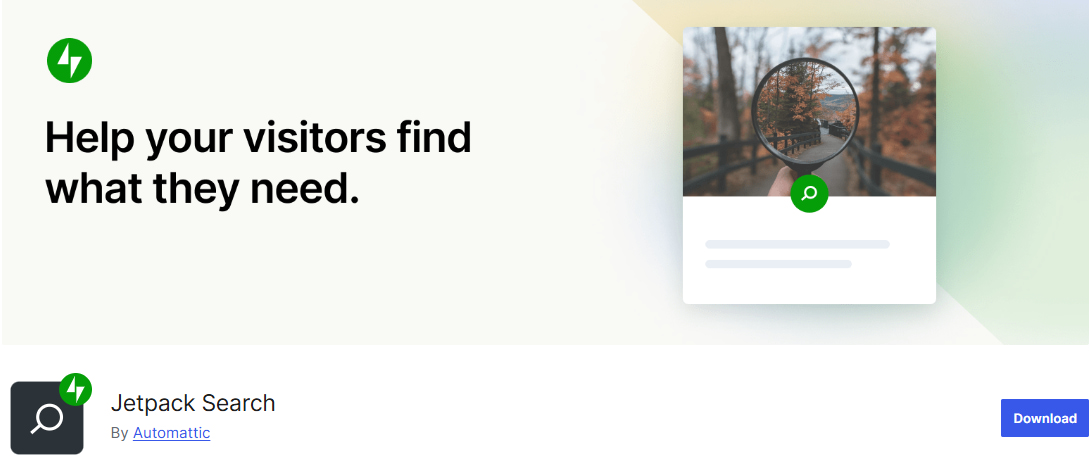
Jetpack Search replaces WordPress’s default search with a far more advanced system. It offers real-time search results, instant filtering, and faceted search options so users can narrow down results by categories, tags, dates, product types, and more.
Thanks to its fast search engine, it works perfectly even on websites with thousands of posts, pages, or WooCommerce products. Your content updates are indexed in real time, ensuring search results stay accurate within minutes.
Jetpack Search is also fully customizable, blending smoothly with any theme while offering excellent mobile and desktop compatibility. It supports all languages and even provides advanced linguistic analysis for 38 of them.
10. Slim SEO
| Feature | Availability |
|---|---|
| Free Version | Yes |
| Premium Version | Yes |
| Google Indexing API Support | Yes |
| Automatic Submission | Yes |
Slim SEO is a lightweight and high-performance WordPress plugin built for users who want SEO automation without dealing with complicated settings. True to its name, Slim SEO focuses on essential features only, ensuring your site stays fast and clutter-free.

The plugin includes a built-in instant indexing feature that supports both the Google Indexing API and the IndexNow protocol. As soon as you publish or update a page, Slim SEO automatically notifies Google and Bing, removing the need for manual submissions or extra configuration.
One of Slim SEO’s biggest strengths is its automation. It automatically generates meta tags, XML sitemaps, breadcrumbs, and other core SEO elements, making it ideal for beginners and minimalists alike.
If you want instant indexing benefits without the heavy, bloated feel of traditional SEO plugins, Slim SEO strikes the perfect balance between simplicity and performance.
For advanced users, Slim SEO Pro unlocks additional controls such as advanced schema management and deeper integration with custom fields. This ensures even complex pages are indexed accurately and quickly.
Key Factors While Choosing Instant Indexing Plugins
When picking indexing plugins, think about what matters most for your website. Good plugins work smoothly and don’t slow down your site.
They should also play nice with everything else you’re using. Let’s look at some other factors that you should consider while choosing an instant indexing plugin for your site.
1. Ease Of Use
Look for plugins with simple setups that don’t require tech skills. Good plugins have clear instructions and settings that make sense right away.
Many site owners prefer plugins with one-click submit buttons and easy-to-read reports. You want something that saves time and does not create extra work.
Three things that you should look out for when it comes to ease of use are clear documentation, an intuitive dashboard, and support options.
2. Compatibility With Themes And Other Plugins
Sometimes, a plugin that you choose can have everything you need, but it can end up clashing with your website’s theme or other plugins.
To avoid such clashes and check plugin compatibility, read reviews, check update history, and test in a staging environment first before taking things official.
Compatibility is non-negotiable, and it is synonymous with a smooth-running website.
3. Utilizing Schema Markup
Schema Markup tells search engines exactly what your content means. It’s like labeling parts of your website so Google understands what’s what.
Adding schema to your pages can help them appear in special search results like rich snippets, recipe cards, or event listings. Many indexing plugins now include schema options.
To implement the right schema markup, choose the right schema type and predefined vocabulary from Schema.org. Use JSON-LD format for the structured data, and lastly, test Google’s Structured data testing tool.
4. Optimizing Crawl Budget
Search engines only spend so much time on your site. Make it count by helping them find your important pages first. The crawl budget refers to the number of pages Googlebot crawls on our site in a given time period.
To use the crawl budget wisely, eliminate duplicate content, improve site speed, and lastly, use Robots.txt wisely by blocking low-value pages that do not need indexing, which helps the crawl bot concentrate only on the main pages.
Conclusion: Instant Indexing Plugins Like AIOSEO, Yoast SEO, SEOPress, & RankMath Are Popular Choices
Instant indexing plugins are a game-changer for getting your content noticed faster. They reduce the waiting time, ensuring search engines discover and rank your pages sooner.
With tools like Rank Math, AIOSEO, and Yoast SEO, you can automate the indexing process and stay ahead of the competition. Choosing the right plugin depends on your site’s needs, but all of them improve visibility.
Faster indexing means more traffic and better engagement. If you’re serious about SEO, integrating one of these plugins into your WordPress website can make all the difference.
FAQs
Instant indexing updates your content in search engines almost immediately, ensuring minimal delay in reflecting changes.
It ensures that new content and updates appear quickly in search results, increasing visibility, engagement, and rankings by keeping search results fresh.
Yoast SEO, Rank Math, and the Instant Indexing plugin help optimize indexing and improve search engine visibility.
Submitting your sitemap to Google Search Console allows you to request faster website indexing.
Technical issues like robots.txt blocking search engines, duplicate content, and low-quality backlinks can prevent Google from indexing your site.








